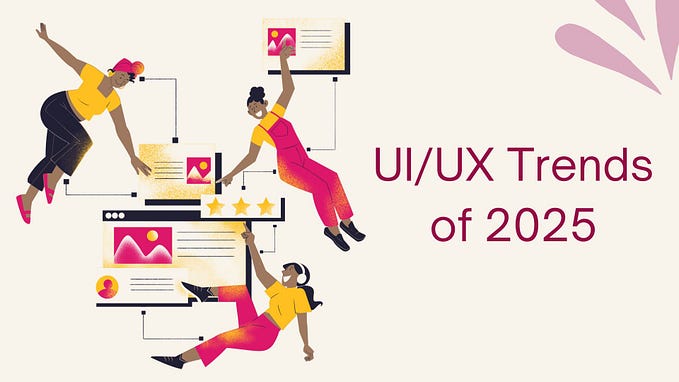Voice User Interface Insights
Imagine you have a new project in UX/UI and it is related to Voice User Interface (VUI) and you don´t know much about it. Here some info to help you with it!
VUI Stats
Why is voice a trend?
Gartner says it, so it is a trend, no discussion: You can see it at the top left on the curve: “Virtual Assistants”.

How do people know about Voice Assistants?
You can see at Statista See here

What do people use Voice Assistants for?


Virtual Assistant Smartphone Penetration

Digital Assistant Market Expectation

Trend studies about Voice User Interaction.
Some good slides about VUI:
Speak Easy Global Edition
Voice assistants & smart speakers
The Rise of Voice
#AllAboutVoice A new era with new Business Opportunities
Informe Altavoces Inteligentes
IA for VUI: The Blueprints of Conversation
Technical area for VUI
Where to learn VUI specifications from different platforms?
Now, let´s move to the technical part, so we can have a look at what the big ones recommend on VUI. These are Amazon Alexa, Google Assistant, Windows Cortana, Apple Siri
Amazon, Alexa Voice Service (AVS)
There´s a place for programmers at Platform for Alexa Voice Service (AVS)
And for Designers, The Alexa Skills Kit. There´s even an online seminar: Situational Design: How Designing for Voice Differs from Designing for the Screen.
The Voice Design Guide is very intuitive, points on Design process, what users say, how Alexa works, Design checklist, and a glossary. I recommend doing the whole tutorial. You can watch these videos as introduction:
From the UX point of view, you work as in any other project, so you have your personas, your user journeys, your user flow and your intents. Understanding intents is critical if you want to develop Alexa Skills. If you don´t nothing about developing you can always use StoryLine which is the same with a graphical interface.
Skills work same as Apps, you must have a developer account and once you have your skill ready, upload it to Amazon Alexa Skills platform. Then you can be approved or denied. The process is strict.
Google Voice Assistant
For Google the main concept of Conversation Design is about Actions
There´s even a UI toolkit for Sketch. The site for Coversation Design has a step by step tutorial in order to develop your user personas, flows and dialogs. In fact, Google uses Dialogflow, Dialogflow is Google’s natural language understanding tool for building conversational experiences, such as voice apps and chatbots, powered by AI.
Here´s the guide if you want to get started.
The key point in Google Voice Assistant for me are the conversational components: all the things that make up a prompt, like acknowledgements or questions. They also include chips, which are used to continue or pivot the conversation. Prompts and chips are the core of the conversational interaction and should be designed for every turn in the dialog.
And then you have visual components, these include cards, carousels, lists, and other visual assets. Visual components are useful if you’re presenting detailed information, but they aren’t required for every dialog turn. Cards are a must.
Google/DialogFlow have a platform to make trials and tests and it works really good.
Cortana Skills Documentation
Although I have work with Alexa skills and Google Voice Assistant, I haven´t worked yet with this one, but do not understimate it.
Clearly the orientation is for developers and for bot building.
Siri, Human Interface Guidelines
You can take a look at the website, there´s a Siri Kit explaining about intents and topics.

The UX Point of view
I would recommend two soucres:
- Nielsen Norman Group. They have several articles
- Smashing Magazine: Good examples of people who has already worked in the area of VUI
More Resources
If you still want more:
- There´s the Mobile Voice Usage Trends 2018 report from Stone Temple
- The 2017 Voice Report by Alpine (fka VoiceLabs)
- Conversational eCommerce by Capgemini
- Here’s a useful list of lists: as many guiding principles as we could find, all in one place. List compiled and edited by Ben Sauer
- Here´s a good compilation of nice tools to work with VUI