
The big thing about Houseparty is not Video
The Houseparty app has been getting a lot of attention lately as the latest revolution of social communications. It is usually described as a “group video chat” service, and as such is compared to Skype, Google Hangouts and I guess soon to Apple’s FaceTime, too. But it is very different from these products.
With the increased relevance video is taking in communication apps, probably led by Snapchat, and with Slack or WhatsApp recently joining the space (even some products that are a bit closer to me are doing video), it is easy to concentrate on that as the key element of the offering. And that is fine, the video technology is really good, and the experience is fast and fluid.
But, looking at the specifics of the service, I think the most important element, and what should be the focus of any analysis, is what I call the push-presence approach.
Push-presence: the opposite of calling
When you open Houseparty (and I’m ignoring here the registration process) what you get is this very simple list of friends, to whom you can send a notification (“say 👋”) and let them know you want to talk with them. You can even see the latest time you engaged with them:

This does not feel too different from any other communications app’s contact list. Even the dates here remind you of the “Last seen” feature in WhatsApp’s contacts.
But the difference is something that has happened silently just by opening the app, because without any kind of interaction, your contacts have already been notified that you are available in Houseparty via a push notification.

Yep, you didn’t do anything, but they got sent that message. You can then reinforce your wanting to talk with someone specific using the 👋 button, an interaction quite similar to a typical call, but you don’t really need to.
Houseparty is not about calls, because it is targeting a very different communication need.
Different needs require different behaviors
A (video)calling attempt starts with a contact in mind. Maybe you are replying to a missed call, or maybe you want to talk with someone specific, but there is an intent focused on an individual. You select the person you want to speak with, you select the tool (FaceTime? Skype? TU?), sometimes give a heads-up for what the conversation is about (maybe it was a prearranged call, or you send a text before), and then hit the “call” button.
This is very useful (an utilitarian approach?), but does not match every communication need. Because sometimes you don’t need to talk with someone specific, but you need to talk with someone. Sometimes you just want to pass some time or share the joy of what you are doing (even brag a little). This is not about conveing specific information, but more about a feeling of belonging.
When that happens, you can start calling around several people in your address book until you get someone available, but the problems with this approach are:
- You still need some criteria to decide who to call first. So again focus on an individual… and then another, and another…
- This leaves a trace of missed calls/texts that will generate follow ups later on. Probably at a time when you are no longer available (or not in that communication need). Messy.
The traditional presence
To avoid this “availability tracking”, traditional messaging products invented presence:

Presence in products like MSN Messenger or Skype gives users a way to publish their availability to talk. This, in turn, allows you to identify which individuals to focus on to begin with, and also minimize the possibility that they are not available (since they say they are).
But in reality the presence model in these products is usually negative, meaning it actually allows you to publish when you are NOT available. The UX approach puts users in available status by default whenever the user is active in their computer. So in the end the user only acts upon their status to highlight when they don’t want to be disturbed. This does not really minimize the probability of unavailability, right?
Presence in mobile
Furthermore, the model of “presence by default” does not scale to mobile, because, when you are carrying with you a device that is connected 24x7, does that mean you are always present? Should you just be considered absent when you have no connectivity? A constant manual management of “negative presence” does not work properly there, and that is why presence information has been relegated to desktop solutions, and mobile services do this differently.
For instance, some services provide an estimation on how long the other person takes to answer a message. WhatsApp, on the other hand, has moved to a softer approach to presence: the “last seen” indication. Assuming there is some sort of temporal redundancy to the availability for communications, WhatsApp tells you when the user was last active in the application, which can give a good feel of whether you can expect a quick answer or not. To protect privacy, users can opt out so this information isn’t displayed to their contacts, but to also generate an incentive for sharing, if you don’t share your “last seen” status, you will not be able to see anyone else’s.
The push-presence approach from Houseparty serves a completely different function. Now just opening the app means an intent on availability, of wanting to be in touch with someone. Not with a complete loss of control, of course: only approved contacts get your notifications and you only get notified of relevant contacts. But this is no longer the traditional approach to calling or presence, as it targets another communication need previuosly underserved.
Challenges for the future
Push-presence does not come without problems. As the popularity of the app grows, your contact list grows and then the different domains of contacts (friends, family, colleagues, acquitances…) will grow too. In time, full push-presence will not be appropriate either.
To this end, Houseparty has already enabled a more traditional approach to presence, with the ability to “sneak” into the house:

If instead of “entering” the app you “sneak” into it, you are able to avoid sending your push availability to your friends:
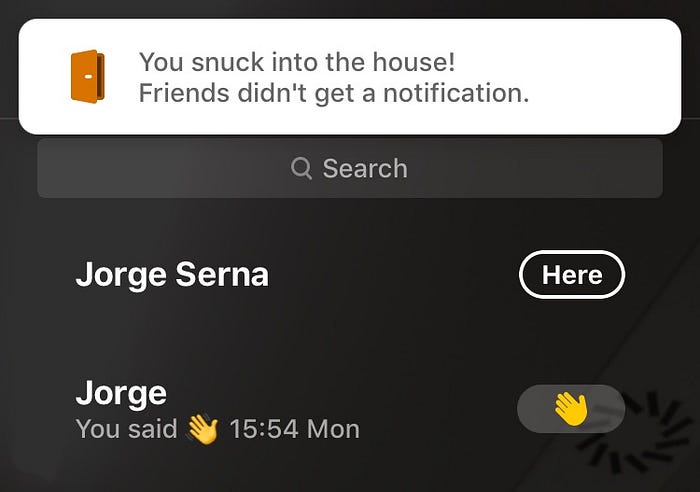
This way you can see which friends are currently connected (“Here”) without alerting anyone, which is basically what you get with other presence mechanisms. Since this would kill a lot of the differentiation (and part of the virality) of Houseparty, I believe they have conciously created a slightly complicated process to do this, based on Force Touch in iOS devices. Sneaking is available, but not obvious.
I think this will not be enough, and at some point they will require a different approach. You will need to be able to create different domains of people so you can select which group gets notified of your availability and when. This is not easy, because classifying or grouping contacts becomes a boring task soon (“contact management” 😖), a task in which others have failed before. For instance, Google unsucesfully tried in Google Plus to get users to group their contacts in “circles”, which sounds like a better model than a plain address book, but becomes complex very fast.
Still I believe that Houseparty will end up having to do something similar — but hopefully better — to facilitate different spaces in which your push-presence is shared.
After all, what is a house without several “rooms”?

