The 7 Best Prototyping Tools for UI and UX Designers in 2018

It is undoubted that UI/UX design is an important aspect of making a website or application work. Creating and improving products based on prototypes is growing in strength and the prototyping tools for designers are comes in all shapes and sizes these days. With so many UI/UX prototyping tools out there how do you know which tool to choose? Choosing the right tool will bring you twice efficiency with half the effort.
So first things first, it’s important to know exactly what you want. Ask yourself a few questions before making your choice.
1. Learning Curve: How long it takes me to learn this tool? How long it takes me to create the prototype once the tool was up and running? Avoid clunky tools featuring an abundance of unnecessary bells and whistles.
2. Usage: Are you prototyping websites, mobile apps, desktop apps, or all of the above?
3. Fidelity: What is the requirement of your prototypes fidelity? Are wireframes that shows the app layout and structure sufficient, or do you need something that supports more details and complex interactions?
4. Sharing: Collaboration is key when it comes to design. Thus, it’s important to consider the collaboration features supported by the prototyping tools, ability to share your prototype with others and/or work collaboratively on the prototype.
5. Professional Skills Requirement: Are you an expert or newbie in this filed? Is programming knowledge or coding required? Are you experienced in visual design?
6. Cost: How much are you prepared to pay for design tools?
There are other things to take into account as well. Below I’ve outlined what I think are the best prototyping tools worth trying in 2018 and hope you find out the one fit your exact need.
Axure
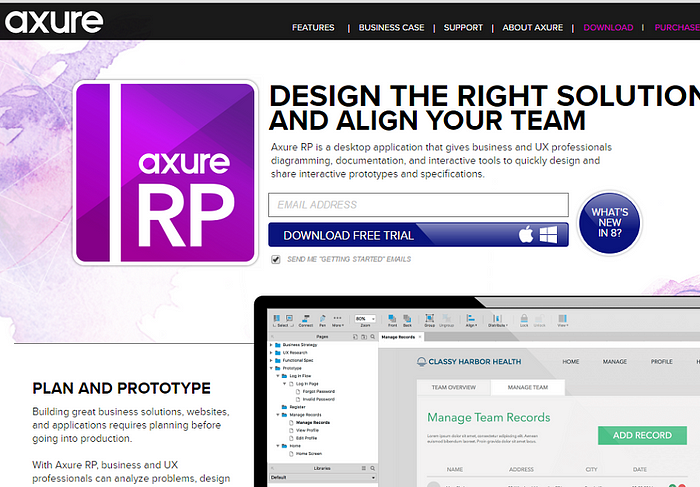
Cost
Trial - 30 days
Pro - $29/month, Team -$49/moth, Enterprise -$99/month
Launched in 2002, Axure RP Pro is well-know in the UX design field. Unarguably, it is one of the most comprehensive(in terms of functionality) prototyping tools. The web and user experience designers use it to make click-through wireframes, user flows and sitemaps as well as interactive prototypes. It allows you to add interactions, create Master Pages and use ready-made components from Widget libraries. If you are a professional designer, you can use Axure RP Pro to build more sophisticated, interactive prototypes, but it requires some time to master and the basic knowledge of programming. It is not recommended for mobile prototypes design as it is not moblie user-friendly and time-consuming.

Cost
Basic- free forever, Pro- $16.5/month (yearly billing based)
In Mockplus V2.1, it comes with a set of pre-designed interaction components, such as popup menu, sliding drawer, image carousel and more. One of the flash-points of Mockplus is the visualized interaction design, that’s What You See Is What You Get. Wth Mockplus, you could build interactive prototypes with simple drag and drop, without any programming knowledge, making it a breeze. For example, you are able to set scrolling between a fixed header bar and a fixed footer for mobile prototypes with simple drag. If you are looking for a tool that is cheap and allows to create interactive prototypes in a minimum of time, then you can’t go pass Mockplus.
After the releasing of its 3.2 version in August, 2017, Mockplus has been equipped with far more outstanding features, such as the UI Flow Design Mode, Repeater and Sketch plugin, etc, for designers to complete their interactive prototypes with ease and fast speed. The brand-new Demo Projects and Templates are also worth trying.
In addition, Mockplus recently also has launched a new online design collaboration & handoff tool, Mockplus iDoc, to help you improve teamwork efficiency and handoff design seamlessly.
With it, designers can handoff design more easily through the powerful Adobe XD plugin, Photoshop plugin, and Sketch plugin. It is a good choice for designers, developers and product managers to edit and optimize designs, create interactive prototypes and handoff web/app designs online easily and quickly.
Balsamiq Mockups

Cost
A Single User License -$89, Multi-User license -start at $178 for two users
Balsamiq Mockups is a rapid wireframe tool that helps you work faster. It is much like sketching on a whiteboard with computer as a medium. Wireframes created in Balsamiq are low-fidelity, similar to freehand sketches.The handwritten design is unique and the large library of UI elements is really helpful. If you are not a professional designer and you are looking for a tool that allows to create simple and static wireframes, Balsamiq can be used as a quick wireframe tool.
JustInMind

Cost
Trail -30 days, Pro -$29/month
Created in 2008, JustInMind Prototyper provides designers with the best design solution to prototype feature-rich mobile apps, websites, web products and/or enterprise applications, and more. Axure and Justinmind are similar in features, both of them can be used to build complicated interactive prototypes, but also complementary to some extent. For high-fidelity prototypes, you can use Justinmind if you don’t mind the steep learning curve.
Adobe XD (Preview)

Adobe has been known for its Photoshop and Illustrator. In March, Adobe launched a new UX prototyping tool Adobe Experience Design CC (formerly known as Project Comet). Adobe Experience Design CC, or Adobe XD for short, is still in “Preview” and offering a free public preview on Mac OS X for anyone with an Adobe ID.
XD is focused around two tabs: Design, and Prototype. The Design tab features simple vector and text tools, and is used for creating your design. The Prototype tab is for previewing, and sharing your design.With Adobe, you can build high-fidelity prototypes.
Sketch

Cost
$99
Sketch is one of the more widely known options on the list. Sketch is made specifically for Mac OS X users to design interfaces, websites and icons. It is similar to Photoshop in many ways, allowing you to edit and manipulate photos.Many of the tools are similar for both, but it is easier to use than Photoshop. Sketch’s Vector shapes easily adapt to changing styles, sizes and layouts, allowing you to avoid a lot of painful hand-tweaking. You have the ability to preview on your device using Sketch Mirror.
InVision
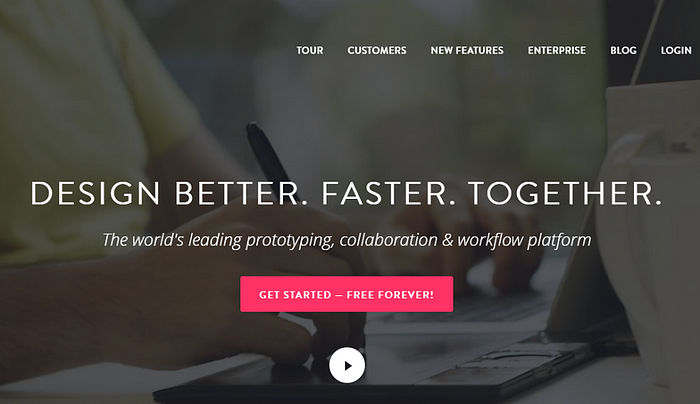
Cost
Free -1 active project
Starter -3 active projects = $15 per month
Professional -unlimited projects = $25 per month
Team -unlimited projects, 5 users = $100 per month
Enterprise -unlimited projects, advanced features come with a free trial
InVision is a web-based prototyping tool that make your design live quickly. With InVision, designers can upload their design files and add animations, gestures, and transitions to transform their static screens into clickable, interactive prototypes. It supports files in PNG, JPG, GIF, AI and PSD format. InVision App is great for collaborating on design drafts and collecting feedback from colleagues and clients.
Now let’s see how these prototyping tools above compare against each other with a chart to help you choose the best one for you.

Another great article comparing prototyping tools. Also see here for a great prototyping comparison tool.
Conclusion
These tools listed above will make you design faster and easier. Try the above tools now. If there are prototyping tools you believe should be included in this listing, please let us know by adding your comments below.
You may also interested in:
Top 20 UX Design Blogs And Resources You Should Follow in 2016
The Best UI/UX Design Books & Resources for Designers
Basic UI/UX Design Concept Difference Between Wireframe, Prototype, and Mockup

