I Built a Habit Tracker Tool in Notion. Here’s my template.
Simple life hack to master discipline & productivity
As a product builder↗️, I use Notion to manage my work and life. My use cases include client management and personal finance tracking.
Recently, I started using Notion to track my habits. An idea that I originally built on Excel. But I decided to switch to Notion (because Excel is slow) and I wanted to access my habit tracking from the browser.
Today, I will share my steps on how to create your own habit tracker. Let’s check this out:
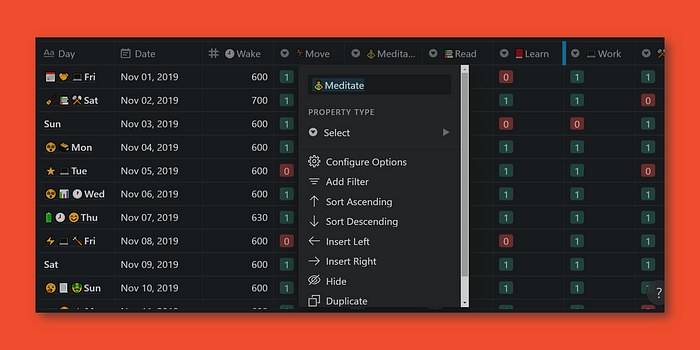
1. Ideation stage💡
I’ve never come across any habit tracking apps that fit my needs. 😵
I wanted to track not only my habits, but also my work, and how my days look like and which segment of work I focus most on.
Therefore, I created this habit tracker for myself. Here’s the original Excel prototype (before I switch to Notion):
To begin, I list down parts I want to build
- A one-page habit tracking tool
- Calendar format with daily check-in mechanism
- Display a list of goals I want to track
- One-click methodology to easily check on goals
- Visualize “heatmap” to see my overall progress
Free template download 👈
2. Set up Notion 💻
Go to Notion and sign up for a free account.
Getting started
- Start a new workspace in Notion
- Create a database by choosing “Table” option
- Start editing your Table, just like Excel or Google Sheets

3. Calendar format 📅
One reason I like about connecting the calendar idea with habit tracking is that it allows me to do daily check-in with Day/Date reference.
I can easily compare my progress today of doing X versus the past days. Here’s how to create this section in Notion:
Add a “Day” column
- Rename your first Column as “Day”
- Fill up the table vertically with day details such as Mon, Tue, Wed, etc.
- I also use this column to summarize my day using emojis
Add a “Date” column
- Next, rename the second Column as “Date”
- Under “Property Type” select Date to create date database
- Make your first entry on an empty cell. You should be able to see a calendar selector in “Date” column

4. Add your goals 🏃♂️
Now think about which life areas you want to improve and how to design them into parameters that allows you to act upon on daily basis.
For example, I want to improve my sleep-wake time consistency. Therefore, tracking the time I wake up becomes a valuable data point.
Other goals and ideas by category
- Daily habits or routine (wake early, meditate, exercise, read, sleep)
- Work or project-related (client work, code, write, learn new things)
- Networking related (attending meetup, reach out on social)
Here’s how to configure your goals in Notion
- Click on “+” to create a new Column
- Rename each column horizontally as your goal item
- Add an emoji on each goal to make it more visual

5. Track your goals ✔️
I like using “1” (done) vs “0” (missed) tagging method to check on my goals. This method also allows you to quantify your progress, i.e. number of days done (or missed).
I also add color logic to differentiate “1” (green) vs. “0” (red) so I will have a “heatmap” view for the entire habit-tracking activity. Let’s set this up:
Create “Select” property
- Right-click on each goal item from the Column
- Set “Property Type” as “Select”
- Repeat the above steps for the rest of the goal items

Create “1” and “0” tag
- Click on an empty cell below each goal item
- Type in “1” & hit enter, then do the same when creating a “0” tag
- Edit the tag color “1” (green) and “0” (red)

If you prefer the ☑️ method, you can use the “Checkbox” property instead:

Check on goals
- Update your progress by clicking on an empty cell of each goal item
- You should be able to switch between “1” and “0” tag to refer status of your progress
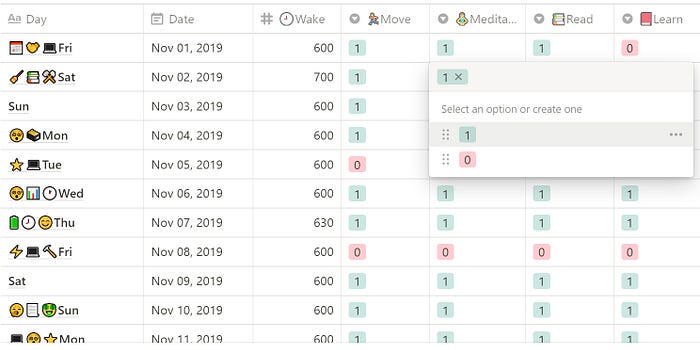
6. Analyze your progress 📈
I’m less of a fan of complicated charts/graph and more of a fan of simplicity when it comes to understanding my habits pattern.
Here’s how I use this tool to analyze my progress
- I look at the emojis on the “Day” column to see my activity, energy level productivity and emotions
- I look at consistency of my habits (done vs. missed)
- Each weekend, I summarize my progress on a notebook
For example, weekly review
- Wake at 6am: 5/7
- Meditate 10 mins: 5/7
- Exercise 30 mins: 4/7
- Read 1 hour: 7/7
- Learn: 5/7
- Client work: 6/7
- Build prototype: 5/7
- Social post: 5/7
- Sleep before 11pm: 3/7

👋 Free Notion Habit Tracker
2024 Updated Version: I redesigned the Notion habit tracker, and you can download the habit template for free here,
Free template download 👈


