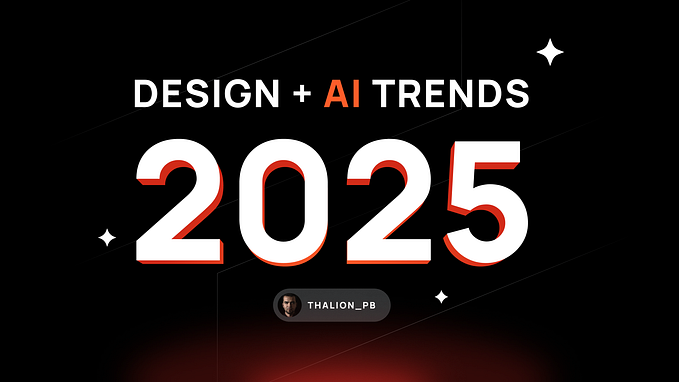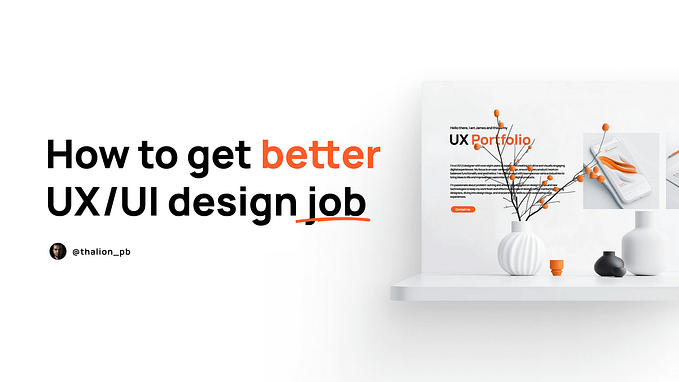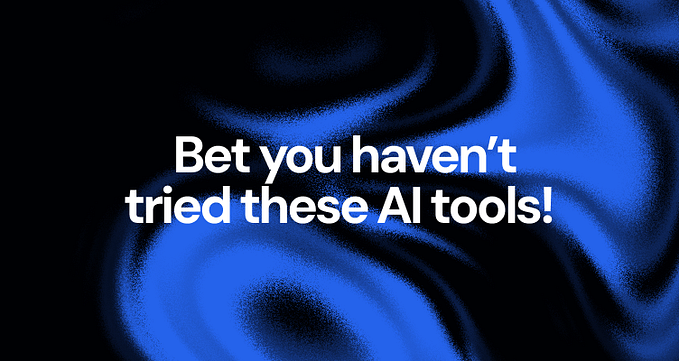Member-only story
AI for designers
How to use chatGPT for UI/UX design: 25 examples
The practical guide to include AI in your daily workflow

Instead of continuing the endless debate “will AI replace designers” let’s focus on something practical.
The truth is that current AI solutions like chatGPT may become a huge support in everyday tasks. The topics that may be boosted by the tool may surprise you. In this post, you will see plenty of practical examples. I am pretty sure that very soon, you won’t imagine your design process without chatGPT!
Let’s get started!
1. Generate copy for a website or section
Using “lorem ipsum” is very simple, but the design still feels dummy. The better way to visualize design & present even initial iterations to the client is to include a sample copy.
AI tools may generate quite good examples of text content:

2. Optimize already created copy
If you feel that the text content feels a bit off, you may ask chatGPT to optimize it.
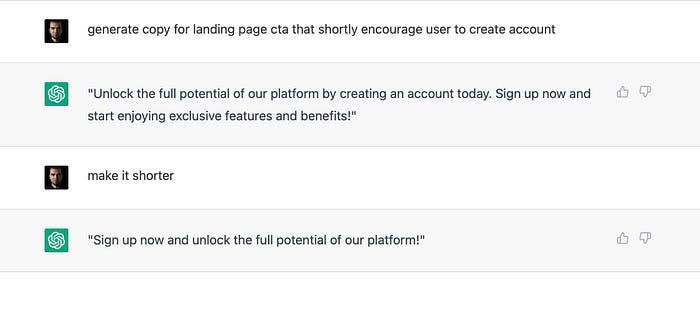
Be aware that the are limits for optimizations, and the text content may start to look very generic.

3. Get ideas for page layout or wireframe
Tight deadline? Feeling stuck? To unleash creativity and generate new ideas, use AI to get a description of a wireframe for a specific layout.