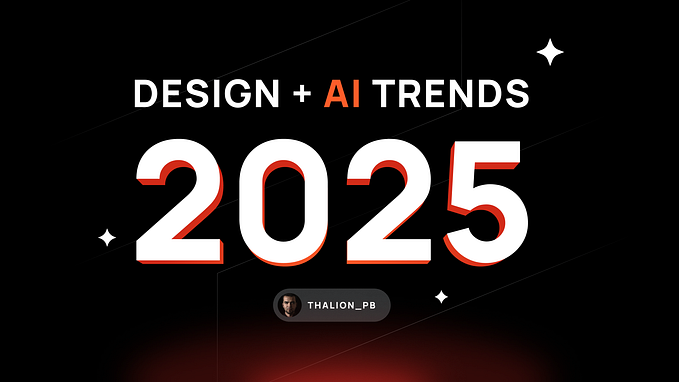How to preview your designs from Sketch on an Android device
I’m a UX designer at an Experience Design & Engineering firm in Seattle. Recently, I started on a project that involves an admin-facing web app and a staff-facing Android tablet app.

Starting an Android App Project
The Android tablet app would be used by warehouse workers at the client’s fulfillment center. As the project progressed, use cases were defined and user flows were created.
After getting a green light on my initial set of wireframes, I jumped right into hi-fidelity designs with the following goals:
- share realistic app designs that the client can accurately respond to
- test the prototype on the actual device used and identify usability issues
- drive the design process forward to meet the deadline and the budget!
With these goals in mind, I asked myself the following question:
How do I view my Sketch designs on an Android device and share it with my client?
Weighing My Options
I spent some time evaluating these options:
Sketch Mirror
It’s an iOS-only application. Out of the question. However, Sketch’s official support page suggested an alternative.
Crystal
It’s an Android app that allows you to mirror Sketch artboards on Android devices. However, I couldn’t get it to work on my Galaxy Tab Active 2 tablet.
And it doesn’t seem like I’m the only one having issues. Google Play is plagued with negative reviews and low ratings largely due to connectivity issues.
Sketch Cloud
I could just upload my Sketch designs to Sketch Cloud and view the URL in Chrome on my Android tablet. However, it’s not ideal to view native app designs in a mobile browser viewport, so I looked for other options.
Invision
InVision apparently released a beta version of their Android app. However, because I needed a hi-fidelity prototyping tool with more interactions and logic, I decided not to go down the InVision path.
…Enter ProtoPie
After weighing my options, I’ve decided to give ProtoPie a try.

I had used it before, and remember it to be a pretty robust hi-fidelity prototyping tool. ProtoPie turned out to be a great choice to view and test my designs because:
- it allows me to test my prototype in its full native app experience (via ProtoPie Studio and a companion Android app)
- it syncs seamlessly with my Sketch file
- the prototype can be saved on my device for offline viewing
- the prototype can also be shared with other designers and stakeholders
- it supports input triggers and hardware integration like the device’s back key (and I’m looking forward to an integration with device’s camera)
Conclusion
The prototyping and testing experience using ProtoPie was amazing.
Syncing my Sketch artboards with the ProtoPie app on my Android tablet worked flawlessly, and it was a huge time-saver (which is very important for client projects!).
I was able to test and iterate efficiently, and share my designs remotely with the client for our bi-weekly (that’s twice a week!) UX review meetings. Note that I was able to send them the links to my prototype before the meeting started so that they get ample time to review the progress and come prepared for the meetings.
So if you are designing for an Android app in Sketch, and need to share or test your prototype, do yourself a favor and try ProtoPie!