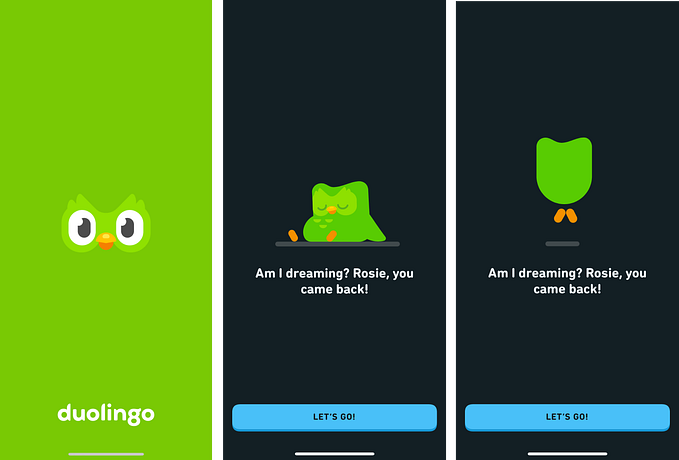How Generative AI is Reshaping My Design Practice
This is the translation of a talk I recently gave to a couple of agencies in London (Inktrap) and Australia (Future Friendly).
This isn’t another AI article about mind-blowing advances or dystopian futures—plenty of that around already. I want to give you a sense of how generative AI tools are impacting me right now, share a little about the mindset change I have been going through as I learn, and give you some ideas for ways you can pick up and use generative AI today in your creative processes.
The Designer’s Toolkit: A Balancing Act
Imagine a grid filled with creative skills — from UX design and coding to 3D modeling and animation. That’s what my one-person design practice looks like. Over the years, I’ve dabbled in all of these areas, mastering a few while maintaining a working knowledge of others.

As my career has progressed, soft skills like clear communication and facilitation became crucial for successful projects. This shift often meant sacrificing time for deep dives into new software or techniques. It felt like a negative trade-off, spreading myself thin across various skills without the luxury of perfecting them all.
But here’s the plot twist: this broad, if sometimes shallow, skill set is turning out to be a significant advantage in the age of AI.
The Designer’s New Co-pilot
The best analogy I have for AI’s potential in design is how we use maps on our smartphones today. Remember the days of carrying physical maps and planning routes meticulously? Now, we simply start walking in a general direction, relying on our phones for real-time guidance. This behavior has become second nature — the technology takes up the slack.

Similarly, AI has transformed my design practice. With tools like ChatGPT and Midjourney, I feel like I have an agency of skilled collaborators at my fingertips. I can access expertise across writing, coding, image and video generation. This creates a newfound creative confidence, allowing me to “work it out on the way” rather than having all the answers upfront.
A Practical Approach

My current approach is to involve AI tools and agents in every new problem. This helps me determine their role and how they can best assist. The potential for AI contribution exists in almost every task, but it’s crucial to remember that these tools aren’t perfect. In effect, I’m leading a virtual team, and like the urban myths of drivers blindly following a satnav into a river, I need to be on hand to guide and ensure quality.
To predict potential pitfalls, I use a simple decision tree:
Given enough time, could I complete this task alone and to a high quality?
- If YES: I understand what the output should be and can judge its quality. This is perfect for involving an LLM or another AI to help take on some of the workload and speed things up.
- If NO: I need to tread more carefully. AI can help accelerate the process, but there’s a risk of endorsing AI-generated inaccuracies as reliable solutions. In these cases, I often progress through a few easy-to-accomplish tasks to uncover issues in the AI response and find ways to validate outputs.

Real-world Applications
Let’s dive into some practical applications of AI in my design work.

Clear Communication: As a dyslexic designer i’m always looking for support in communication. Here I trained a custom GPT for dictation using the Guardian’s writing style guide. This AI assistant cleans up my spoken notes and produces clear, convincing text — a life-changing tool I use daily.

Rapid Learning: When jumping into new business sectors, I use Speechify to load and listen to documents at increased speeds (1.5x to 2x). This allows me to consume information faster than traditional reading methods.

Domain-Specific Knowledge: I train custom GPTs to act as domain-specific guides, explaining jargon at a 12-year-old’s reading level and preferring analogies. This tool is invaluable during meetings in new industries.

Qualitative Research: ChatGPT has proven useful in expanding assumptions, creating research assets, and writing interview guides. With GPT -4’s expanded context window, I can now input full transcripts and research objectives to get a solid first cut of insights.

Visual Ideation: Tools like Midjourney are part of my daily workflow for generating visual ideas and assets. I’ve used it to create detailed mood boards for speculative services, complete with consistent characters in a comic book style.

Prototyping: I’ve started using LLM chat interfaces for service prototyping. By creating a custom GPT that guides testers through a service experience, I can quickly set up realistic interactions that offer valuable learning opportunities.
Looking Ahead
As I continue to explore the potential of generative AI in design, I’m working on two projects:
1. An open-source GitHub project to share practical AI applications in design. Contributions are welcome!
2. A new studio exploring generative AI in the creative space—https://oiai.studio
Generative AI has significantly enhanced my productivity and creativity, and I’ve only scratched the surface of its potential. As we move forward, the integration of AI in design practices will undoubtedly lead to new innovations and ways of working.