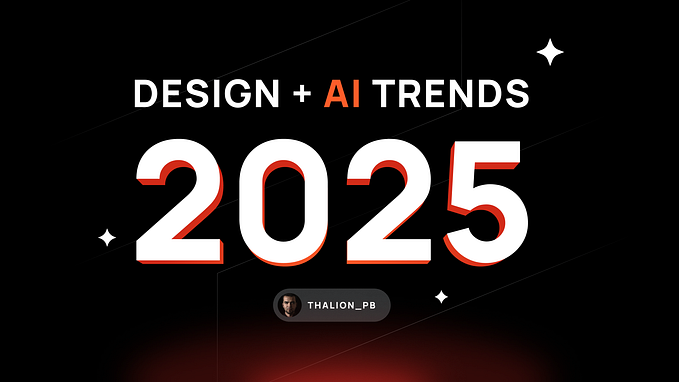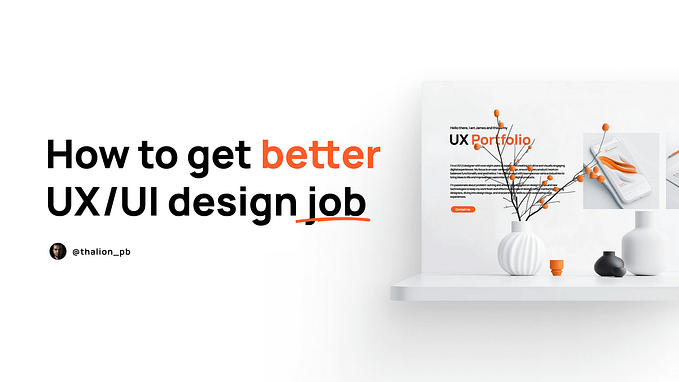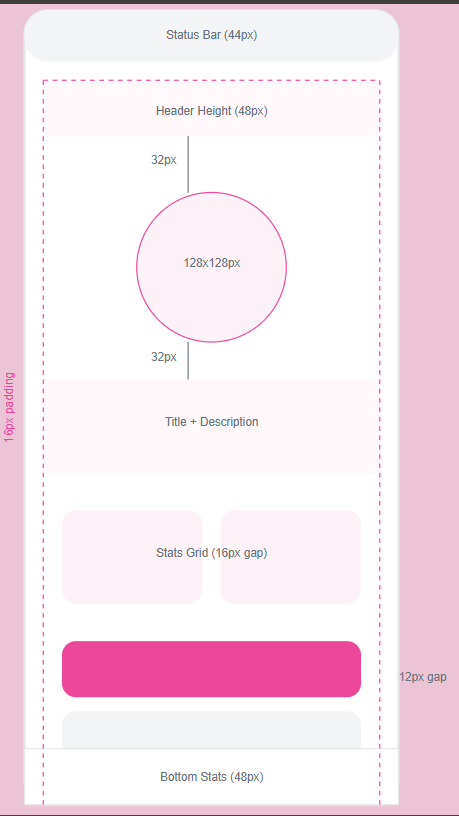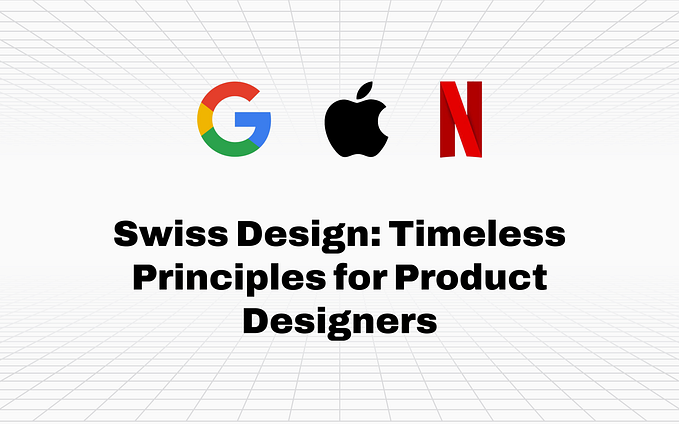Member-only story

Next year, the next Figma Config will be behind us. But it was not a regular product upgrade, updates announced by Dylan this year are super exciting. Let’s start with a TL;DR and then explain how these announcements will impact every Figma user.
TL;DR
- Figma will get a brand-new UI
- Autolayout gets several improvements — the most significant one: suggest autolayout
- We will have official UI Kits for iOS 18 and Material Design 3
- Dev mode got lots of upgrades: cleaning up the ready-for-dev previews, updates with comments, and more
- AI for Figma — generate designs, search the libraries with AI, rename layers, translate the copy, and much much more
- Figma Slides — a new app that will seamlessly connect your Figma designs into Slides.
That’s a summary; now it’s time to dive deeper. If you haven’t seen the keynote, grab the mug of your coffee and enjoy reading about the updates!
New Figma UI
The User Interface of our favorite design tool gets a huge update. It is called UI 3, and I must admit that this will finally be a style that feels aesthetic and clean to me. Past interfaces felt a bit clunky and raw. Figma clearly migrates to a more elegant style, and I really enjoy this direction.
The most significant change is that the top bar disappears. It will float at the bottom of the page. In general, the UI feels much more minimalistic, and you will be able to collapse panels super easily.
What’s more, the Figma UI is becoming more contextual, with sections specific to the selected element. For instance, the components panel will get instance swap or properties at the top of it.