Did you pick the best in-app gestures for your app?

Tap, double tap, drag and flick. No, these aren’t dance moves. This is the language of how we interact with the screen of a mobile device within an app. Although most of these commands were not introduced to us until Apple’s 2007 unveiling of the iPhone, today these in app gestures are some of the most intuitive interactions one can have within an app ecosystem. Some users may not know what a drag or flick even is by name, however they can be spotted performing these gestures throughout the day. This is because gestures have grown on us as a digital society. They are now (almost) natural. Naturally, gestures continue to evolve as well. For example, consider 3D touch, a progression introduced with the iPhone 6s that factors in the pressure one applies to the screen to differentiate between a peek and a pop.
As gestures progress, they unlock new powers for apps in terms of usability, UX and retention. This is because as users gain more functionality with an app, and especially as this power is gained with relatively equal or fewer inputs, users become more attracted to apps. The more simple yet powerful an app becomes, the more likely it will become adopted, gain loyal users and succeed in the ultra-competitive industry.
In particular, gestures have the potential to make your app less cluttered, more capable, and even delight your users. In fact, in app gestures could hold the key to taking your app to the next level in terms of UX and usability. Yet there are of course pitfalls that can occur when deploying gestures. The most common pitfall- inappropriate gesture incorporation. You might think your gesture(s) is cutting edge/unique given the vertical of your app, but at the end of the day it could just be adding a layer of unnecessary complexity. It can also confuse your users or making certain functions of your app unperceivable. Gesture implementation and analysis requires certain finesse and tools- below we’ll explain the essentials for success.
Gesture Breakdown
Before implementing your gesture patterns, you must first understand the most notable gestures and their use cases. The tap and double tap are two of the most common in app gestures. These gestures have their roots with some of the first touchscreen devices. Taps can be the equivalent of a mouse click in most cases- they signify where a user wants to go and what a user wants to do next. Beyond taps, there are also swipes, which include drags, flicks and spreads. These gestures are similar to switching through or expanding “windows” within an app. So far, these gestures are the most prevalent and commonplace in 2016 with the typical mobile user.
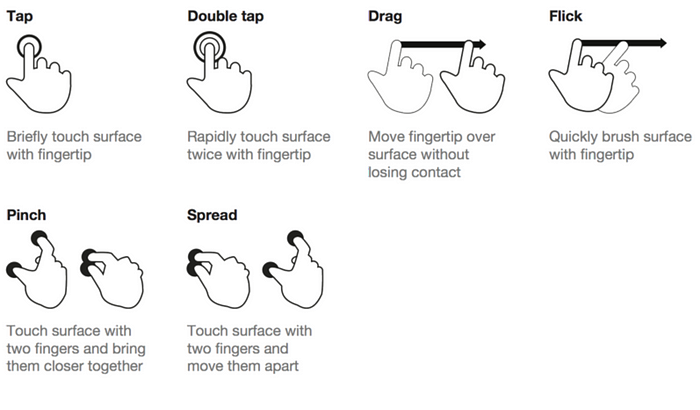
Once you go beyond the standard gestures discussed thus far, there is are inherently mores risks to the UX. While integrating 3D Touch or a “press and drag” gesture into one’s app may seem cool, it could cause confusion amongst users (especially those users in certain age groups and/or with a lack of particular motor capabilities). You’ll want to conduct thorough research and consider the range of user personas. This is because a person in their 70’s may understand gestures very differently from a millennial. These different users are also likely to have different levels of patience for learning these in-app gesture queues, especially given the function and vertical of your app.
In addition, unsuitable, faulty, or unresponsive in-app gestures may result in a user believing that your app is technically flawed. This can cause even more friction within your app’s UX. Your adoption of certain in-app gestures should be an endeavor to add simplicity and added functionality for your users. However, unless they are fully vetted, monitored and evaluated for effectiveness, your initiatives could completely backfire.

Effective Gesture Analysis
In order to determine if your gesture utilization strategy is effective or not, it is imperative to monitor the performance of in-app gestures accurately and in real-time. Traditional analytics might tell you that only 15% of your users are tapping a ‘login’ button, but you will have no idea as to the exact “whys” behind that percentage. In order to truly see the full picture regarding your user behavior you need to dive deeply into the user experience via visual, qualitative tools like Appsee’s touch heat maps.
Appsee records all touch gestures on every screen of your app and aggregates them into a visual, digestible “map”. This data visualization can help developers understand a number of gesture KPIs and the implications on their app’s UX. Take a look at the some of the most important gesture metrics and how they are made more actionable via touch heatmap technology:
Least common gestures per screen
Is there a gesture function that you’ve deployed that is under-utilized? This could signify gesturization that is not completely intuitive or not even necessary. If it is the former, development teams could consider incorporating a tip or a visual queue to drive usage, and then further assess the effects of this initiative again via the touch heat maps.
Most common gestures per screen
This metric can help developers identify the type of gestures users are drawn to within your app. Assessing and replicating this gesture(s) throughout the app environment could be a wise move. Alternatively, if users are repeatedly swiping or double tapping, it could be perceived as an over-exertion of energy and perhaps an enhancement should be considered to streamline the associated function.
First gesture on each screen
This metric can help developers identify the natural impulses of their users and the types of gestures most users attempt at first glance. If this gesture is not the intended one, then perhaps developers could change direction. Or, they could consider adding a user prompt for new users instead.
Last gesture on each screen
This metric is interesting in that it can help identify the most valuable gestures in terms of the users’ journey/progress within the app. Maybe a tap on an arrow to the next screen is more intuitive to users than a swipe from right to left?
Unresponsive gestures on each screen
This is one of the most important metrics you can measure via touch heat maps. An unresponsive gesture can actually make or break your user experience. We’re serious. And at the end of the day, they can really only be effectively assessed via visual analytics. Unresponsive gestures can signify a bug or they can illuminate a design flaw within your UI. Take a look at the dashboard below. You can see that a lot of users have tried to swipe right at the bottom of the ‘login’ screen in hopes to be able to bypass the specific screen and continue their journey. Ultimately, users have expectations for how they should be able to navigate and they are not being met in this case, thus causing friction in the user experience.

In-app gestures might be small physically, but their effect on your app’s UX and usability can be quite substantial and nuanced given users’ expectations, age group, and behavioral trends. You need to make sure that you have the proper visual analysis tools, like touch heat maps, to track, optimize, and troubleshoot these user actions. “Seeing is believing” when it comes to truly understanding your in-app gestures.
If you liked this article, we’d love for you to click the ❤!









