Design Versioning — It's true, it's here, let's talk and learn more about it. 💚
Times are changing, new tools are available. Finally designers were heard! Now there are a few options available for versioning our design masterpieces. Yeah! Dude, that's real.

But wait, I'm confused. That's good news, I need to learn more about it. I'm excited. How do we get started?
Ok, let's take a quick look into these new options for design versioning and also learn from other designers experiences to have a better picture of all these design goodness. Who want some candy?
Like this post? Don’t forget to 💚 and share with your friends!
The Problem


Is it familiar to you?
- Home Page Layout
- Home Page Layout New
- Home Page Layout New v2
- Home Page Layout v4
- Home Page Layout v4 Final
- Home Page Layout v4 Really Final

Vitor Guerra wrote an awesome article about it and confirmed himself that he was in that situation before. Haven’t you too?
Other problems:
- Hey guys! I'm using the master file, do not open it right now!
- Cool, I'm done. No wait!
- Now I'm really done. You can open it.

Didn't get it? Watch the video:
You should subscribe to this channel, Pablo Stanley has some amazing videos for designers in there! Check it out!
Why versioning design is a good idea?
- Multiple designers can work on the same project, at the same time.
- Avoid not knowing what is the most recent file in your project.
- You can go back to latest versions if you need to, and review versions, check project history.
- You can communicate changes with the entire team with no hassle, and make sure everyone is on the same page.
- The project can scale without major problems.
- Collaboration and working together can be simpler.
- You and your team can be more productive.
- and many other advantages… you name it!
Mark Dodgson wrote a post and said a few things I agree:
Changing something as fundamental as an organization’s workflow can be exciting and scary all at the same time.
Enough talking about it, let's get to it:
Design Versioning tools
Are you talking about Git Hub? I don't like coding. Yes, you can use Git Hub for versioning! But not only GitHub. There are a few options now.
But before we get into that, I just want to point somethings I heard somewhere. If I remember where I will update it here.
Dropbox is not a design versioning tool, sorry guys!
Github has some issues with big files. (Not sure)
Abstract


A secure, version-controlled hub for your design files.
Abstract helps modern design teams to work smarter and faster — together. A design platform with stable tools and a light weight workflow so you can stay on top of your work easily.
This tool seems to be amazing! I made a few tests and liked it a lot. But I wouldn't even waste my time describing it for you, Vitor Guerra wrote an awesome article about it, and you should check it because it's very detailed and informative. Anything I would say is already there.
I the future, if I find something else about it I will let you guys know!
Give it a try. Downloading and testing is FREE!
You can visit their Medium here:
(updated) If you ask me what tool you should use, quick answer would be:
Abstract is the best option so far, no questions about it, and it is still in the beginning so imagine what it can become in the future. Go with Abstract if: You have a team, you are willing to spend a few bucks, if you want a robust tool that has a very potential to grow.
Although Kactus is not better than Abstract (so far), it’s light, it’s simple to use, it’s nice and friendly and has some features Abstract doesn’t like visualizations that compare previous versions to actual versions, but also on the other way around Abstract has some features Kactus doesn’t so it’s tricky to compare each other. I don’t know I liked Kactus, it has a Free plan and after a while if you need to pay for it, it’s a little cheaper than Abstract. On the long run I can say Kactus will cost you less. It rely on Github, that can be good and bad at the same time, if your projects are Open Source that’s great, if not you will probably have to pay something for a premium github account (not sure), but Kactus is a considerable tool. Go wit Kactus if: You want something different from abstract, something simple, something that works with GitHub, something to start, and something that you can use with code too.
If you can test both, great! If not, hope this helps a little so you can decide after reading this post.
UPDATE! 29/04/2018
There's a new tool for us! Meet Trunk!
Trunk

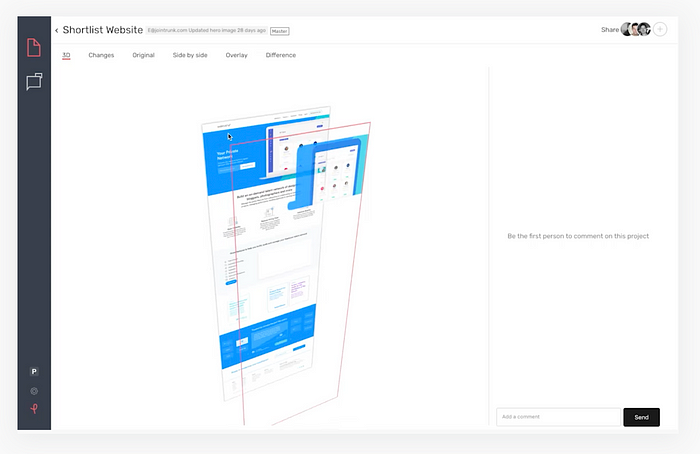
A secure space for your entire teams design files
Say goodbye to lost files and poor versioning. Trunk keeps a central secure space for your design files with automated version control.
UPDATE 03/10/2018
Versions by Sympli

Versions is based on Git but with a visual interface you can use to version and share your design work.
Streamlined Teamwork
Work on the same design mockup at the same time without risk of overwriting or losing changes. Maintain full control over what is published to the project and what is being saved for later.
Immediate access to the “latest version” of the design as well as all previous versions.
Be on the Same Page
See all the recent project updates and changes in your dashboard’s activity feed.
Transparent History
Inspect when, why and who made a change through the change set history log and visual difference browser.
Ease of Use
Tight integration into macOS Finder, so transition from your favourite cloud storage is a breeze.
Compatibility
Versions currently supports Sketch files with more formats coming soon.
Kactus


Introducing true design version control without changing your tools. Manage changes, document work and keep your team in sync.
Experience Git
Enjoy all the benefits of git with our simple UI, leaving you more time to focus on what matters — your design.
Streamline your workflow
Create branches, collaborate with other designers or developers, and commit changes without touching the command line.
Make it your own
Every pixel is completely open source. Build the features you need and become a part of future Kactus releases.
I tested it a little and it's simple to use, but it rely on github, so have that in mind. You can use it for versioning code too, since it's github, and if you're not familiar with using github via terminal commands, that should be a way to start. Take it for a spin, download and try it.
Quick update: I tested kactus a few more times and it is really cool. Instead of saving your sketch file as it is in sketch format it will break the file in small Json pieces so it’s very light. It surprised me and its very interesting you are actually saving code and in fact for code github is the best thing so it’s very good. Also there are ways to view your changes on your sketch files you can overlay them on top of each other and slide differences to compare what has changed. There are a few ways to compare changes which is pretty cool. For sure give it a try!
Kactus is Open Source!
https://github.com/kactus-io/kactus
You can visit their Medium here:
I recommend reading it too:
Folio for Mac


Simple version control for design teams based on Git.
Folio lets you create and share versions of your designs and automatically keep them in sync with your team.
Their idea is something like a time machine for designers.
We love the idea of Time Machine on the Mac (automatic backups, restore previous versions of your work) but found ourselves never really using it.
I will let you with Paul Demers impressions on this tool, as I couldn't test it myself yet. I will do it later and update here if I find something different.
Pros:
- Integrates with existing version control systems (GitHub, GitLab, and BitBucket)
- Includes a free viewer allowing those without a paid license to view file changes and versions
- Supports a number of file types including Sketch, Photoshop, and Illustrator
- Integrates with GitLab’s free private repositories (10gb storage) and automatically syncs changes
Cons:
- A bit tricky to get an SSH key set up in order to publish changes to GitLab
- It’s necessary to close and reopen with reverting to a previous version
Read Paul's article here.
Quick update! @Evgeny shared that info:
From my experience I wouldn’t recommend Folio. It’s outdated, no longer developed and has quiet poor functionality compared to other players on the market.
You can visit their Medium here:
Brand.ai


Manage your design system.
Eliminate communication overhead and version conflicts in your design and development workflow.
It seems to be more focused on branding and styleguides, atomic design elements, but it can be an useful tool for some designers, so heres the quick tip. I haven't tried it yet. It works with Sketch!
Maybe later I can test it and update my thoughts here.
You can visit their Medium here:
And there are some Sketch Plugins trying to solve the problem too:
Plant


Git Sketch Plugin
http://mathieudutour.github.io/git-sketch-plugin/



Know any other Design Versioning tool? Share it with us!
🧡 PS: I have a Youtube Channel called U&I Design, if you are interested in more cool design related content consider a visit and subscribing.
You can also follow me here at medium and in other social networks:
🚩
Follow me on Medium Caio Calderari
Follow me on Twitter
Follow me on Facebook
Subscribe to my Youtube Channel U&I Design
Going even further?
How about Screen versioning for prototypes:
Good reads about Design Versioning:
You should read this:
Want to share content? Send it in the comments, I can update it here!
Other posts:
That's all folks! Thanks for reading.
Did you like it? Don’t forget to 💚
👋 bye!
Follow me on Medium Caio Calderari
Follow me on Twitter
Follow me on Facebook
Subscribe to my Youtube Channel U&I Design





