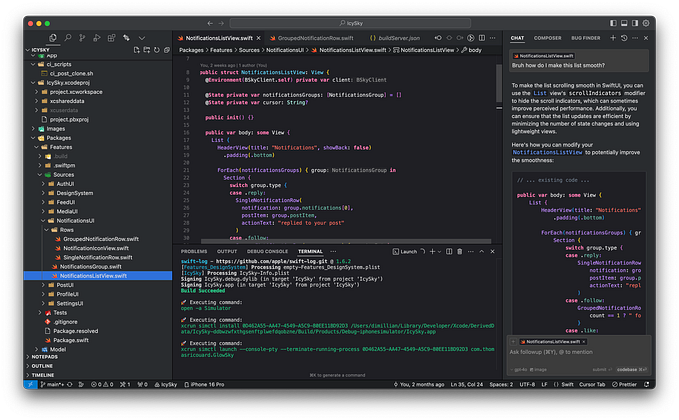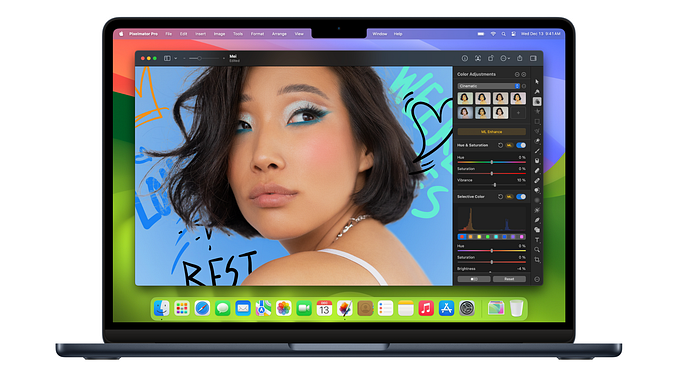Member-only story
Dear Product Designers, this is new in iOS 14
On June 22, 2020 Apple previewed iOS 14 for the first time. As always there are quite some changes you should know about as a product designer like widgets, pickers, app clips, permissions and more.
Let’s start with widgets…
Widgets
Widgets have been a part of iOS for a few years now, but they have always been hidden in Today View. With iOS they will become more easily accessible via the home screen.
You can add widgets when in edit mode, for most widgets you can choose between 3 sizes. Small, Medium and Large.

Widgets display relevant, glanceable content, letting users quickly get to your app for more details.
Developer guidelines
You can choose what size you want depending on the content you want to display (or support them all). The user can select the size when adding a widget to their home screen. They can also add multiple copies of it with different sizes or settings. For the weather widget you can, for example, select your current location or a fixed location.