Building a Knowledge Library — Step by Step
Your library can look good, but if the content is poorly structured, the whole thing will fall down.

A Knowledge Library is a place for people to access the information they need to do their job.
People are not looking for miracles; they just want to find stuff quickly — but too often information is out of date, impossible to find or just plain inaccurate. It takes careful planning and management to get it right: in this post I’ll outline the four steps that you need to take to produce an excellent content library.
1. Taking stock of what you have
Thou shalt not blindly copy articles from thy old system.
Twine (the product I work with) doesn’t have an auto import feature — that’s because moving to a new platform is an opportunity to review your content and clean it up. Over the years, content will have become out of date, inaccurate or irrelevant and if this persists on the new Knowledge Library, it will lose credibility as a reliable source of information. Now is the perfect time to rectify this.
Review your existing content by performing a full audit, sifting through your content, working out what you have, what you need and what you don’t. You can use as little as a pen, some post-it notes and a spreadsheet to do this; your aim is to sift out what’s valuable and fix or delete the rest. Be ruthless.
It’s not exciting, it is time intensive and it takes careful planning to get right. But — it is well worth it. How to Conduct A Content Audit is a good, free introduction to the content audit process and Kristina Halvorson’s excellent book, Content Strategy for the Web, is the one if you really want to swat up on the art of content design.
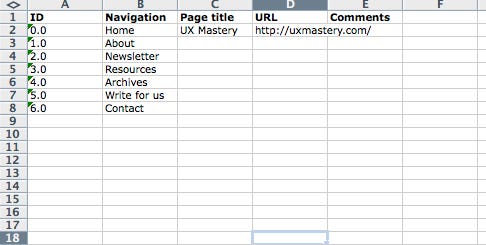
2. Structuring categories
After you’ve revised what you have, you want to consider how you are going to organise your squeaky clean content. Your users need to find the content they need as quickly as possible, and it’s your job to make sure they can. To get this right, you’ll need to plan a category structure that is easy to navigate and flexible enough to expand on in the future. We call this structure the information architecture.
Your content audit should have given you a good idea of what content you have, so now it’s time to categorise it. The Neilson Norman Group has produced a great report covering failures and successes when it comes to Knowledge Library IA. Some of NNG’s advice is:
- Use clear labels and avoid broad terms and jargon. “Unclear naming is one of the biggest and most important projects to tackle when it comes to the IA”
- Organise the categories by task or topic (rather than department). “Task-based structures often better withstood organisational change”
- Limit number of categories. “Too many categories can make it difficult for users to choose a site area”

3. Creating articles
Now you’ve got the skeleton in place, it’s time to put some meat on it. This means acting on what you’ve learnt in the content audit to produce new content where information is missing, updating old content to be accurate and making sure that all articles have a consistent style and layout.
Some words of wisdom:
Avoid PDFs where possible — their contents will not show up in search and can be difficult to download if using a mobile device. Of course, they can be useful for things like printable forms. However, if the content in the PDF can be consumed just as easily on a web page, get it out of there. See PDFs V HTML for more info. And at the very minimum, put in a short introduction to what the files are about (this helps with search).
Consider using video rather than words — this can work really well with things like instructional guides. It can be as simple as recording your screen, talking into a £20 microphone and guiding people through how to use a piece of software or process. It can be a much more personal way to teach, rather than having people read an instruction manual — it’s an underused medium in internal comms.
Make sure your style is consistent and coherent — Get your guidelines right (style, tone and voice) — it gets all your writers on the same page, writing in a consistent style. A style guide can come in really useful here, as can tools like GatherContent if you have a team of people working on the content at once. If you don’t have the time or resource to make your own style guide, have your team use GOV.UK’s and you’ll be sure to produce concise and coherent articles.
Use consistent tags and keywords — Good, consistent tagging is vital if your articles are going to show up in searches. Search will use a combination of category names, article names, content and keywords/tags to produce results. To make sure that the right articles are being shown, you’ll need to tag articles thoroughly.

4. Keeping it all in order
Now you’ve got your content in order, it’s time to devise a plan about how you’re going to keep it that way. The number one complaint from companies that come to us is that their Knowledge Library is impossible to navigate; this is not because of the interface design, but because the content on it is out of date, irrelevant or duplicated.
You need to get three things right:
- Keep articles up to date — put alerts on content that will go out of date. Twine has a little reminder tool in the edit page of each article that can help with this.
- Listen to users — Gather feedback from users and review it regularly. Twine’s ‘Was this article helpful?’ feature (below) can flag up problem articles so you can investigate.
- Look at the data — Link up Google Analytics and look at it often. This can show you popular pages and how users are flowing around the system.
UX Mag have some more good advice on this, and I’ve written about this topic in the post, The Case For Maintenance. Both worth taking the time to read.

Above all, be ready for change
Organisations change, and with it so does their content. That’s why it’s important to leave yourself some room for new categories and articles when structuring your Knowledge Library.
Proactively planning ahead for this, and putting systems in place to monitor your content, will help make sure that your Knowledge Library remains a place where people can access the information they need to get their work done.

