
Balsamiq + Sketch + CanvasFlip + Slack = Awesome design project
Designers are very particular about the design process and the tools they use. The design process is a multistep process with various efficient tools working synchronously. Designers are already impressed by the wonders of Dropbox, Balsamiq, Sketch, CanvasFlip and Slack individually. Here is how the combination helps designers build an awesome app!
The design process
We spoke to multiple designers across the globe. Every designer is unique and has a different taste and sense of design process. But this is the design process we found that designers use more than often.
- Sketching
Pen and paper are a designer’s biggest weapon. It’s always easy to put down an idea on paper rather than creating an interface to show your idea. Isn’t it?
For presenting the ideas among the team and closed groups, paper prototypes are best suited.

If you too are a sketching fan, quickly doodle your ideas on a napkin, paper, sticky note or whiteboard; they snaps, upload them on CanvasFlip and prototype it.
2. Balsamiq
Mockups are made to facilitate a space for ‘quick revisions’ before the client, team and the designer ‘decided on a direction’ and started the ‘interface creation process.’ They are quicker to create than visual interfaces and thus quicker to iterate.
Balsamiq is one of the most widely used tools to create mockups. CanvasFlip integrates with Balsamiq for smoother sync. One can directly crop out mockups from Balsamiq and import it to CanvasFlip

3. Sketch
The Sketch app is another favourite among designers — lightweight, 100% vector, and focused entirely on designers. And yes it’s blazingly fast, too.
Once the low fidelity mockups are validated and approved, designers move to creating a more polished version — the visual interface on Sketch app.
Once the Sketch artboards are ready, designers need to validate the interface elements. Whether or not the users understand the icons and copywriting and more on the interface. CanvasFlip has integrated with Sketch for faster sync.

Designs in any form — paper sketches, wireframes, mockups or interface can be imported to CanvasFlip to create a realistic prototype.
Share the prototypes you create with clients, stakeholders, teammates and real users. The complete user experience insights get recorded and help enhance the UX of the designs right from the early stages of design.


5. Slack
Slack is a messaging app for teams that integrates with almost every tool out there that matters.
Most of the design teams are always online on Slack. And here is why everyone loves Slack.
- Switch back and forth from multiple teams with just one click. No need to log out or log in.
- Integrates with EVERYTHING (almost).
- Ease of use for sure!
- Every design update in the project is immediately pushed on Slack.
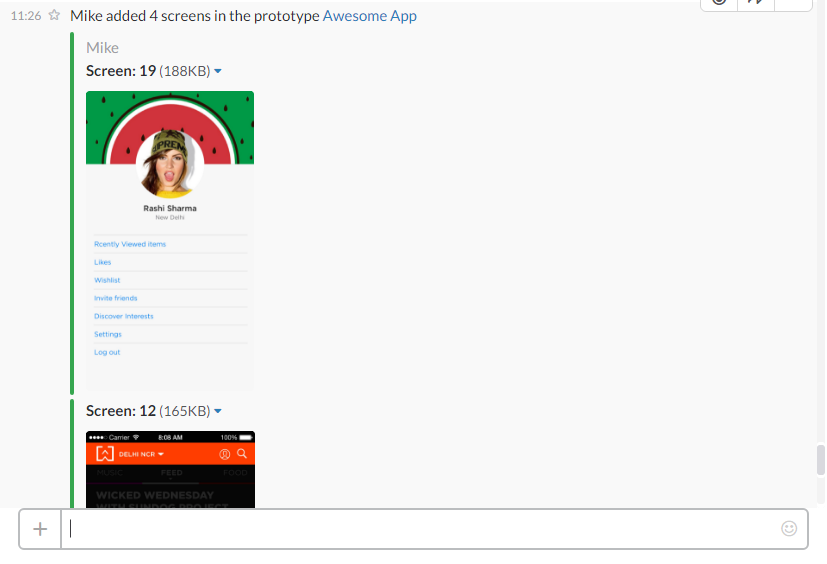
Why does the combination ensure an awesome design project?
- Throughout the design process, it has a harmonious sync at every step. It reduces the hustle between multiple tools. It provides a smooth switch between tools
- Every tool in the combination is a hit individually and a favourite of designers
- With CanvasFlip in the centre of the cycle, you can validate the user experience at every step — from paper sketches to wireframes to mockups to user interfaces.
- A well-structured communication between the team, clients and stakeholder keeps everyone informed about the project at every stage.
- With all the required tools synced, you save lotttttttttts of time!
Over to you
Hope this combination helps your design process to become smoother and faster. Do try out the combination of tools and let me know how they have improved your design process. Looking forward to hearing back from you.


