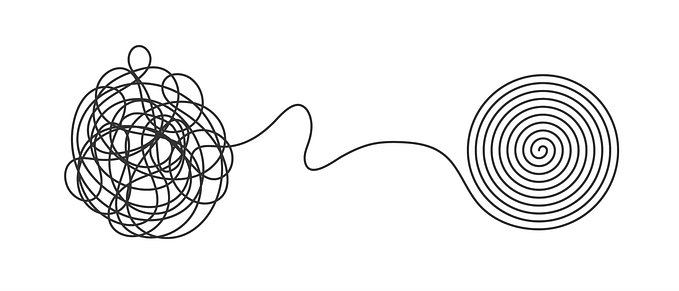AI Image generators, a complete guide to this new technology
You can test it with the apps included in the guide

*This article was last updated on 1.10.2022.
The term AI image generator or image synthesizer has started appearing in many places in the last few months. I am a product designer constantly searching for new technologies, and I wanted to know more about it because the results of the ai image generation I saw in the last month in the blogs and social media were incredible.
A lot of information wrote about it on the internet, but it is not always easy to understand. After spending a month studying and playing around with it, I want to share this guide to help you understand what it’s all about.
In addition to the explanations, I also share tools you can use to generate images and play with the technology.
What is an AI image generator?
An AI image generator is a computer program that creates images from scratch using artificial intelligence algorithms.
Where can you use it?
You can use AI image generators for various purposes, such as creating images for 3D models, advertising, generating images for blog posts, making art, etc.
What are the benefits of using an AI image generator?
- AI image generators can produce high-quality art and realistic images much faster than humans.
- They can help artists develop ideas for new works they need to do. For example, a concept artist can create many ideas for a video game in less than an hour.
- Everyone can create images and artwork without having to know technical drawing skills.
- AI image generators can quickly and easily generate large numbers of images, making them ideal for marketing applications.
- A designer or artist will focus more on the concept and imagination of an image than on its technical aspects.

How does an AI image generator work?
The program uses a database of images to learn how to generate new ones. So once you type the text, the program makes a process, and based on the images in the database, it creates a new image.
What it prompt
I will use the term prompt in this article, so if you are unfamiliar with it, I will explain it here:
Prompt is the text description the user enters into the machine to generate the image.
Here are some examples:
- Football team wins Champions League title in pairs in the style of Roger Dean, retro.
- A chair made out of stone in an academy, Painting by Pablo Picasso.
- Image of one superhero, high-quality, in detail,4k.

How can you generate the images?
The most common way this technology works now is: the user types any text into the program, and the program shows you some images based on it.
However, there are many people interested in taking it to the next level, so we can find other ways to generate images like:
- Create another image from an existing one.
- Draw a basic sketch, and the program will create a complete image.
- Generating images based on a specific art type, like pop art.
What are the limitations of AI image generators?
- AI image generators aren’t always perfect at generating a specific image you want. For example, it is hard to get good results if you want to create an image with specific details.
- AI image generators often rely on pre-trained models, so they’re only as good as the data used to train them. For example, if the AI only trains on abstract pictures, it’s hard to get a photorealistic one.
- Image generators can sometimes produce results that look artificial. For example, getting accurate results for human faces is not easy.
- Knowing what and how to write to the computer is necessary so that the text (prompts) will give us the desired results. Because of that, there are websites where you can buy texts (prompts) that work so that you don’t have to do so much testing.
How will AI image generators develop in the future?
No one knows what will be in the future, but here are two examples of future uses.
- I believe that the artist will be able to control the image better. For example, if the computer creates a great image and the artist wants to change a tiny detail or paint it in another color, they will be able to tell the computer: Change the flower’s color to yellow in the left corner of the image.
- Video creation: future AI may be used to create videos as well. This will allow the computer to generate movement and images for all the actors without recording the film.
The impact that AI image generators have on artists and designers
AI will significantly impact designers and artists, but there are some bad things too.
First, artists and designers can work much faster because the machine will generate their work quickly. Therefore, they’ll save time and money. Also, they can start with an idea instead of a blank page. For example: When designers need some new icons for an interface, they can type some text and get tons of ideas.
On the other hand, many people will have to rethink their jobs. For example, an illustrator will not have to paint for hours; they have to pick the best work the machine generates. From an illustrator who creates the image to an illustrator who tells the machine what they’re looking for. It’s a different way of thinking about the job.
That’ll mean many designers, artists, and illustrators will be out of a job because it’ll be faster and cheaper to use the machine. From my perspective, it’s the middle. People will need to take advantage of technology so they can still make stuff, just in a different way.
The problem with AI image generators
A problem with using this technology is the possibility of creating fake or altered images and being used maliciously (like creating fake news).
The most common AI image generators models
There are a lot of AI image generator models out there, but not all are public. I’m sharing 4 of them that are public, and people use them.
DALL-E 2
Developed by OpenAI, DALL-E 2 creates images based on textual descriptions. In addition to creating images for products (shoes, clothes, furniture), the AI is also capable of creating novel images that are unrelated to any existing scene or object (characters, landscapes) or even concepts (emotions, ideas). Try it here.

DALL-E Mini
Dall-E Mini is the first model open AI released. This ai model has fewer capabilities than DALL-E 2 but can generate specific images, like tomatoes and apples. This model is free to use, and you can play with it here.

Stable Diffusion
Stability ai created an open-source image generator called Stable Diffusion. One of the good things about this model is that it is open source and gets great results like DALL-E 2. Due to its open-source nature, anyone can use it and create tools they wish, which is why it is so popular today, and many products are built with it.
Stable Diffusion isn’t like other AI image generators because you can also sketch a basic sketch, and it will convert it into another image or create an image based on another image.

Midjourney
The Midjourney AI image generator gives good artistic results, and I can see many concept artists using it.
It works above the Discord platform in a way where you send a text to the platform, and it sends you four results. If you like one of them, you can get it bigger with more details. If You want to discover more results, you can ask the machine for more options based on one of the results.

Where can you test them?
Here are some websites where you can play with it to create images.
DALL-E-2 by Open AI
Using this website, you can generate images based on the DALL-E-2 model. You get some free credits; after that, you can buy more.

DALL·E Mini by craiyon.com
This website lets you generate images based on the DALL·E Mini model. It’s free but has limited results.

Dream Studio
This app generates images based on the Stable Diffusion model. To test it out, you get 200 credits (one credit equal to one rectangle image). After that, it costs 10 pounds to get 1000 credits. You can change some parameters like width and height.
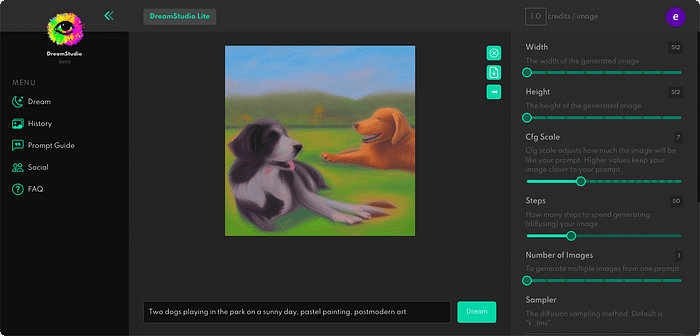
Pinegraph
As well to generating images based on the Stable Diffusion model, this website also offers tools for drawing and creating images with the computer. You can generate an image, draw on it, and ask the computer to create another one.

Midjourney
Midjourney makes images using Discord, so you send him the text (prompt), and it lets you know the results. You get a free trial of 25 images; then, you can buy a pack of 200 for $10.

Photonic
Here’s another website that generates AI images. I’m not sure which model it uses, but it gives good results.
It has a tool that helps you generate prompts, which is good. You’ll get a few free images; if you need more, it will cost you 10 USD for 100 images.

You can use these tools to help you write prompts
When you play with this technology, you'll see that it’s not easy to write prompts that give you the exact results, but you can use these tools to make it easier.
- Midjourney Prompt Generator: This is a simple prompt generator tool for Midjourney.
- Dall-E2 prompt book: Dall-E2 prompt book with lots of examples.
- Phraser.tech: Here’s a tool that’ll guide you step by step through creating a prompt. Use it for Midjourney, Dalle-E and Stable Diffusion.
- Dallelist: Dall-E 2 keyword database included art style, Artists list, and filters.
- Phase.art: Database of keywords for AI Image generator.
To conclude
This article aims to help you understand what an AI image generator/image synthesizer is so that you can understand the basics and play around with it.
At the beginning of the article, I explained what the AI image generator is, its benefits, and how it works.
We saw how AI image generators affect artists and designers and where they can be problematic.
Next, I showed some common AI public models available today, including DALL-E 2, DALL-E Mini, Stable Diffusion, and Midjourney.
At the end of the article, I share some links to apps that let you play and generate images and tools that help you write prompts.
Thank you for reading the article. I hope this article helped you understand the basics of AI image generators. Please feel free to share it with your friends or team members, and if you have any questions, please let me know.
If you enjoyed my article, I suggest you follow me and subscribe so you’ll receive an email whenever I post.