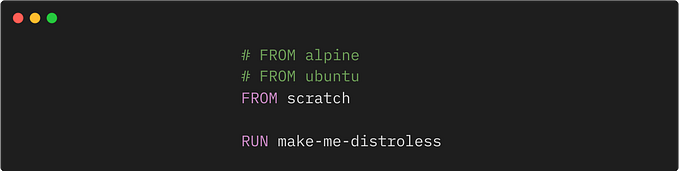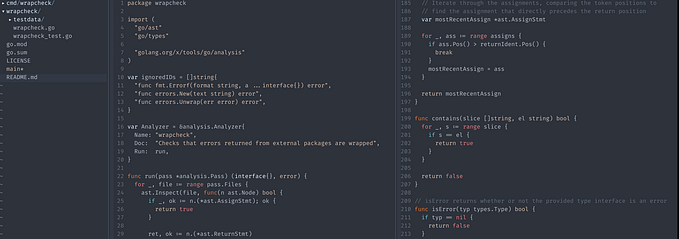Member-only story

Having now ranted twice about the need for more focus on and commitment to accessibility, I thought it worth listing some of the tools and plugins that are available and how they can make our design work better and more usable.
Screenreaders
Ever listened to your website? How about trying to hear your inbox? I highly recommend it. Even if you’re not doing user testing with users who use these tools every day, you can understand what the experience is like and how your design effects it.
It also provides great material for discussion with developers. Even if you don’t know that much about code, screenreaders can literally tell you when something is not accessible, and you can grab a dev, and discuss what’s happening and how you can fix it. You can also point them to the fourth pillar of WCAG 2.0 — Robust, where lie coding requirements for AA-AAA standards.

Screenreaders used to be a separate piece of software you had to install, but no more! Here are some easy-to-access tools inside the smart devices you already own:
iOS VoiceOver let’s you hear whatever is on your screen (has to be enabled in settings). Works on phone or mactop.
Windows Ease of Access is similar (Go to settings, click on Ease of Access icon)
And Android has Talkback as part of the Android Accessibility Suite. (settings> accessibility>select to speak>switch access/talkback)

Managing colour
As I mentioned before one of the best Sketch plugins for colour contrast checking is Stark https://www.getstark.co (also adobeXD, Figma plugins available).