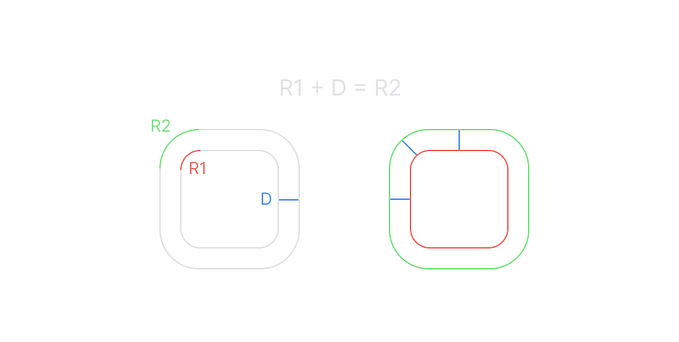7 technical design skills
Introduction to experience design — 7 technical design skills
I’ve been working on a set of articles around experience design — addressing growth plans for designers and thoughts on continuous research.
I wanted to put something together that had a bit more detail on each technical design skill to reference from my other articles.

Recap — I came across the technical design skills in Org design for design orgs by Kristin Skinner and Peter Mehrholz — over many sessions with stakeholders and product teams I started visualising it in this way.
Let’s add a few key artifacts and activities for each technical design skills. Please get in touch if you think I missed something important or should re-classify.

- SERVICE DESIGN
Systems-level understanding of all the parts (technical systems, frontline employees, touch points etc.) that go into delivering a service, coordinated to support customer journeys.
Holistic experiences
Interaction design focus on how the human interacts with the system. Its scope is generally in a particular problem space or channel. Service design’s scope is holistic and looks at all elements in the business that affects a customer’s journey to make use of its various systems.
Back- and front-stage
Back stage refers to the systems, behaviors and processes that company employees are subjected to. Front stage is any interaction that customers have with employees and systems to complete a task. Service design focuses on understanding, optimising, changing all these processes for an optimal customer experience.
Systems level understanding
With service design’s broad scope, a thorough understanding and mapping of various systems are needed, so that we can amend, remove and design new services.
Ecosystem mapping
Understanding the different touch, access and sharing points across all channels and places is crucial to mapping the customer journey.
Customer journey mapping
This tool shows the best and worst parts of a customers’ experience. It starts before a customer wants to take and action and shows their entire experience.
Service blueprints
Is an operational planning tool guiding how a service will be provided. It specifies evidence, staff actions, support system and infrastructure needed to deliver the service across its different channels.
Focuses on the overarching services, people and systems. To ensure that we design a cohesive end-to-end experience for our customers.

2. INTERACTION DESIGN
Structural design of a software interface. Supporting a user’s flow through the system and the ability to successfully interact.
Human computer interaction
The underlying theory and understanding of how the human mind and body works, specifically in the context of interacting with computers.
Voice, heads-up display, augmented reality (AR) and virtual reality (VR) broadens our definitions.
Usability
Constantly focus on the designs’ ease of use, efficiency, safe to use, good utility, easy to learn and easy to remember.
Accessibility
Understanding differently-abled humans and ensuring that your solutions can be used. There are multiple areas we should look at. One topic e.g. vision could range from various color blindness, deteriorating vision as people get older to complete loss of vision.
Design patterns (common patterns)
Understand and use the appropriate design pattern specific to the channel you’re designing for. Validate, test and prove the pattern is appropriate. Focus on micro-interactions and the feedback the system provides.

Fundamentally it is the user’s interaction with the system — and all the aspects that surround those activities. I like white boarding this part. It’s also when we document think, feel, do.

3. PROTOTYPING
Quickly simulating proposed designs in order to better judge their user experience. Could be technical (writing code), use digital tools like After Effects, Keynote, Axure or InVision, physical prototypes or even conversations.
The level and type of prototype depends on the problem you’re designing for.
Generally people associate prototyping with software development and interfaces. In the service design space we also prototype conversations, processes, hardware and physical interactions.
The other aspect to consider relates to the fidelity. We start with the lowest fidelity possible so that we can test our ideas as quickly as possible.
Physical prototypes
We should also consider how context, like location, time of day would have on the experience.
How do we prototype voice interactions and get feedback on chatbots.
How do we prototype interactions with objects — like ATMs, ticket payment machines or coffee machines.
Interactive prototypes
The fidelity and interactivity of the prototype depends on the type of tasks you’re emulating.
In certain flows it is sufficient to test screen clickthroughs (InVision, Balsamiq etc).
In others, specifically with data input it is valuable to add logic (Axure). With certain technologies, for instance websites — coding it up might be the best option.
Role-playing
We should use role playing to prototype service interactions.
Allows us to quickly emulate a designed experience. When we prototype we improve our solution and create an artifact that allows feedback from our customers. Rinse. Repeat.
Until it’s good.

4. VISUAL DESIGN
Color, composition, typography, visual hierarchy and brand expression that present the product or service in a way that not only is clear and approachable, but appropriately exhibit personality.
Production-ready design
Beautiful, polished and production-ready design is the outcome of this phase and/or activities.
The colour, composition, layout and whitespace aids understanding and communicate personality. This is where they quality of how the design feels come from.
It is the concrete manifestation of all the work that happens in strategy, interaction design, information architecture, research and functional requirements.
Consistent visual language
Ensure that the design patterns, components and elements from the design system is used and followed. Identifying new design patterns and elements to improve the design.
Every element on the screen is designed with reason and intent.
Motion design
Include motion and animation to make the design easier to understand.
Illustration
Use illustrations to create focus and alleviate stressful situations — like errors.
Information design
What are we communicating in and with the design?
This is the phase where all the hard work comes together. We take everything we’ve learnt and turn it into production ready design.

5. WRITING
Clear written communication that, like good design, guides the user through an experience. Much of the time, written content is the experience and far more valuable that the design dress around it.
Communicate
Written communication arguably contributes more to the experience than any other single design element.
We acknowledge that writing is quite a specialist skill. But all designers must aim to communicate what the user needs to do and how the things work.
Write
I prefer to start writing conversations we would like to have with our customers.
We want to understand their concerns, wants, needs and aspirations — and we gain that from research. When we start the interaction design, specifically around the user flows, is when we start writing. I prefer this to be a group activity.
The early stage writing is critical in informing our strategy, tone and voice. It’s the stage in when we figure out what we’re trying to communicate.
When we get to wire frames we start formalizing what content we want to appear on the screens or other artifact.
Focus on the right type of content component whether it is macro, micro or help copy.
Edit
We make sure everything is well written and concise.
Editing happens on wireframes and production ready design.
Proofread
Ensuring that the content is production ready, we proofread on production ready designs, while the software is coded, tested and released.
Tone and voice
We create different communication strategies depending on the activity the customer is engaging in.
In payments we are very concise, whereas account creation or sign up flows tend to be more conversational and encouraging. Our tone and voice are captured in the design system
Encourage and guide our customers through clear, concise communication and instructions.

6. INFORMATION ARCHITECTURE
Structuring content, developing taxonomies, design navigation and other activities ensuring information is accessible, usable and understandable.
Understand the information structures by understanding the system, objective, business and user needs. Then group, organize and organize the information.
Content modelling
Understand what information structures you have, how many levels you have per category and how flow (results in a linear navigation scheme), information discoverability and the information structure (taxonomies) work together.
Taxonomies
Look at field level requirements for input fields and flows required for task completion. Look at the information structure and organize it into groups.
Identify interaction model
Based on the information structure, start understanding how the customer will interact with products, as an example, then define the interaction model to aid that behaviour.
Labelling
What do you call the things in your information space?
We refer to all micro content. Ranging from the labels for primary navigation all the way down to form field labels.
Navigation
Ensure the information structures and related documents help the design team understand how the navigation should work.
How primary, secondary, tertiary navigation works together. Especially important when we design across multiple channels and multiple product.
Map the information architecture to courtesy navigation.
Group orphans and miscellaneous areas to attempt a better grouping.
Search
Make sure you run your search as a separate piece of work.
You need to work closely with your content strategist and developers when designing search.
Understand meta data, whether folksonomy or taxonomies are better for search.
Micro information architecture
When you’ve finished structuring the information, identify page types and structure the content that is consumed in a areas, for instance a screen.
Identify red routes
Find the most popular, urgent and important flows and ensure that you accommodate those needs in your navigation design.

7. RESEARCH
Conducting user research sessions and derive meaningful insights through analysis.
User interviews
A formative user research method that helps designers understand users’ driving points.
Structured interviews help you gain insight on a particular topic.
Open ended interviews helps designers understand broader topic and often lead to unexpected insights making it a valuable tool.
Validation testing
A primary user interaction testing method where feature desirability and possible design implementation is validated with customers.
A prototype is generally used. This type of testing is part of a divergent design phase where multiple ideas are reviewed.
In every set of tests the feedback influences the design and help the team understand what the product features should be.
Falls in similar categories as concept testing and desirability.
The prototype may also be called a VisionType when it’s used as part of discovery activities.
Usability testing
The activity, generally closer to releasing software, where we assess if the intended audience can use what we’ve made.
Card sorts
A method to help design (open card sort) or evaluate (closed card sort) the information architecture of an information system.
This research type is specific to information architecture. It informs navigation design and navigation design informs visual design.
Participatory design
Co-operative or co-design involves all stakeholders (employees, partners, customers and end users).
It is a very effective research method because there more ideas are generated.
Surveys
Gathering opinions or experiences from a group of people using a questionnaire. This can be in person or using a survey tool.
Talking to real customers and understanding their wants, needs, pain points and activities is integral to having empathy and created more suitable designs for our customers’ needs.
That’s my short description on activities and concepts in the different technical design skills.
This post expands on the technical design skills I mention in the Shape of an experience designer and Essential skills for experience designers.
I’m running research on how people self-assess the technical skills. The survey takes about 3 minutes if you’d like to contribute.