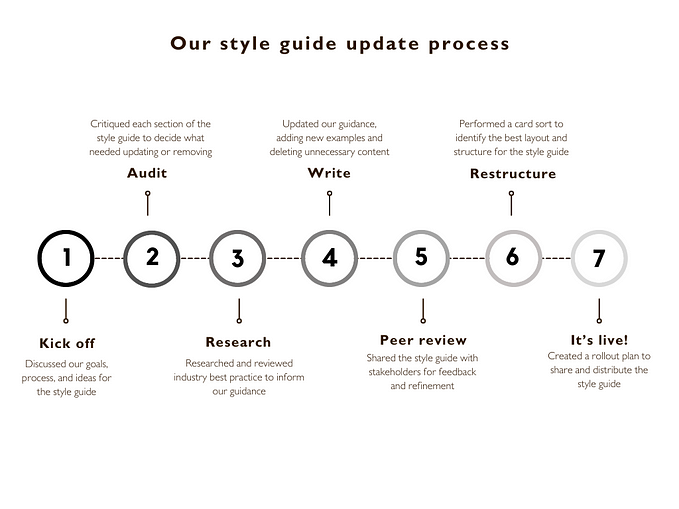When you should ease up on the wisecracking in your UX writing

Puns, witticisms, a touch of cynicism, one-liners, cultural references, expressions of emotion and humanity, cute rhetorical questions — all these (and more) are excellent tools you can use to improve user experience and promote the brand’s business goals.
- But if users can’t find what they need because all standard terms have been replaced with fresh phrases;
- If they have to read the instructions twice when they’re in a rush, because the wordplay is unclear or has dual meaning;
- If they feel left out because the reference was too esoteric;
- If they were already upset and the joke only made it worse;
- If the emotion we expressed was detached from their actual experience at that moment –
There’s a good chance we spoiled their experience instead of making it better, and alienated instead of engaged them.
The whole point of microcopy is to help users. If we burden them, we missed the whole point.
So when should we be extra sensitive and take witty microcopy a step back?
1. Multiple target audiences
A few months ago I was at a Facebook meetup for content strategists. Near the end, one of the participants asked the panel about Instagram lingo:
Teenagers use Instagram in a very particular way, fast, highly interactive. Small business owners use Instagram intensively too, but at a completely different pace, for other purposes and in other ways.
So how do we create one language that fits and serves all?
One of Facebook’s very first content strategists replied that their language indeed bridges this gap; Instagram did not give up on any important audience, and doesn’t try to engage with one over the other, but rather speak in a way that suits everyone. This language has to be simple and relatively generic, without any witticisms that target a specific audience. That said, it should in no way lack character, but be natural, friendly and practical, directly addressing the user and written in daily, approachable way.


In general, you should hone your definition of a target audience as much as possible, in order to be more precise in your marketing efforts, particularly in your voice and tone. But if your service is targeted at multiple audiences, whether it is a useful service such as Instagram or Waze, a financial one, or a health-oriented service —
if everyone can use it, aim for the greatest common denominator and opt for more simplicity and less sophistication, making everyone feel like they belong.
How do you write a friendly, natural text that isn’t too quippy? Check out the guidelines at the bottom of this post.
2. When it’s hard to predict all the states of minds people will be in when they use your product
If your product has multiple features and possibilities, for instance a health service website where users can make appointments, get test results, general information and more — users will visit it for all kinds of reasons, and it’s going to be hard to predict what their specific need will be at each point and for each option.
- Is it a sore throat or are they waiting for dire results? Are they scheduling a routine checkup, or a stressful appointment?
- Are they relaxing on the couch and browsing out of curiosity, or do they want to get it done quickly before their next meeting?
- If they’re making an appointment — will they be upset to learn that the next available one is three months away, and witty wordplay will only set them off?
- Maybe the user has different reasons to view their regular prescriptions on the website, and if we choose a wisecrack that only works for one of them (simply because we couldn’t predict the others), some users woun’t know where you’re coming from?
Even if you have a regular online store, a Contact page can serve a happy client who just found the perfect item and wants to learn more about payment options, or an angry client who received damage goods.
So for every page and message, you have to think about all possible scenarios, and if there are just too many of them — better play it safe.
To sum, when there are many reasons for the way users might feel when using your product and how they might react — stick to natural, simple and courteous language. If humor is a key factor in your brand’s voice, keep it gentle and sarcasm-free, so as not to be misinterpreted.
3. If you have users over 60, even if they’re super technology-oriented

I admit: until recently, when talking about UX compatibility for adult audiences, I used to imagine 85 year old seniors that were forced into using the internet long after they lost all patience for learning new things. Their main challenge, I conveniently figured, was not knowing where to click, where to scroll and how to safely proceed to the next stage. And I wasn’t going to load the UI with in-depth explanatory texts for such a small percentage of the population, right?
Well, reality is much more interesting and complex.
Recently I heard a fascinating talk by Yasmin Felberbaum Koren, who’s writing her PhD dissertation at Haifa University on UX for the senior population.
Here are a few things I didn’t even think about (much to my embarrassment):
- Even if you were born with a touchscreen in your hand and talked to Google Assistant in-utero, once you reach 60 (statistically speaking) your sight and hearing will gradually start to decline. You’ll have a harder time reading from the screens that used to be your best friends, and even the most advanced voice interfaces won’t sound as clear, and you’ll find yourself asking them to repeat. It has nothing to do with your tech proficiency — it’s about the human body.
- Motoric functions aren’t what they used to be: even if you know exactly where to click, it’s not that easy when your hands are a bit shaky.
- As you get older, sometimes you’ll find yourself having to use the digital product single-handedly because the other hand will be holding onto some aid accessory.
- Even if there are specially-designed products for seniors, you might prefer not to use them because it shows weakness, dependability or neediness. You might opt to use the same digital products as everyone else, and hope they’ll meet your needs.
- This is the one I found most interesting: seniors of advanced age sometimes experience a lonely, tired and depressing routine, due to loss of close friends, low motivation, and the fear they won’t get any visitors. This means that if the robot entrusted with assisting them sounds too human, it might make them think that it’s there to replace their relatives and loved ones.
What does that have to do with clever microcopy?
If the elder population is using your product — even if they’re super tech-savvy — they’ll still feel much more comfortable with instructions, dialogs and messages written in clear and concise language, straightforward and unencumbering, that can be understood without having to read every single word and reach for their glasses.
That certainly doesn’t mean that you have to use a drab voice, but it does mean you need to tone it down in the practical or more complex areas, such as dialog boxes, error messages, empty states, side-actions such as password recovery, etc.
Keep your witticisms to loading times (when users have nothing to do, anyway), success messages (once you ensure them that the action was actually completed), a greeting or actions that aren’t confusing and aren’t performed under pressure or on the go.
By the way, I suggest you avoid cultural references that have yet to stand the test of time. Apart from the fact that anyone 35 and over simply won’t get it, it’s likely that the reference will die just as soon as it was created, rendering your microcopy irrelevant.
And as always, when you’re not too versed in your users’ universe, it’s really, really, really worth your while to conduct a usability test — even if it’s just your grandparents after Friday night dinner.
4. If you have users with disabilities
Will users who listen to your microcopy with the help of screen readers, without seeing the interface or having full context, understand what you meant and what they have to do next?
Will users with attention deficit disorders or dyslexia, who already have a hard time deciphering texts, understand the cleverness, or will they lose their patience?
Like we said, microcopy is meant to help users perform actions. Important tasks such as brand engagement, making them smile and creating an emotional experience come next. Witticisms and humor are only useful if you are perfectly sure your microcopy is clear. For everyone.
Read here 7 guidelines for accessible microcopy
5. If you’re writing in English for global audience
If you’re writing for users whose native tongue isn’t English (ESL — English as a Second Language) — the following talk by Sagit Sigal. Sagit brings great examples of how ESLs, even if their English proficiency at work is excellent, they fail to understand creative word structures (such as retrain instead of train again), may not be familiar with literary jargon or slang, or might miss out on important references.
This gap makes it harder for them to move forward with the actions required of them, and even understand the essence of the feature.
Here’s the talk:
Sagit summarizes her talk with 7 rules for writing to global audiences (min 36:10). The ones relevant to us:
- Consider their cultural and linguistic background as well as cognitive overload — avoid slang, quips, acronyms, conjoined words and abbreviations.
- Stick to the professional lingo — don’t switch to literature or cultural lexicons.
- Use the vocabulary everyone learns at school.
I would add: when writing, don’t think about the Silicon Valley dwellers who are going to appreciate your delightful copy, but instead about the French, Scandinavian, Japanese or Spanish user, and make sure she will appreciate the clear and simple to use interface.
6. If your microcopy is going to be localized
I like to divide localization into two categories:
One: cultural localization
When you translate the meaning instead of the words. Yael Sela, Google’s translation team leader in Israel, taught me the term transcreation (instead of translation). She describes the process: Strive to identify the key message of the text, and then disconnect it from the concrete words in English and create the sentence from scratch, as if it was written in your language in the first place.
You can read the full interview with Yael about Google’s localization here.
For example, in the early days of Google Chrome, the crash message was He’s dead, Jim, a famous quote from Start Trek (use your headphones if you’re at work):
Outside the US, however, it’s not that famous or well known. Some countries chose a parallel phrase from their cultural sphere (Israel used a famous quote from a children’s book), and others chose the direct approach, simply because such humor is irrelevant to them (Japan, for instance).
Even if you have the resources for well-crafted cultural localization, any form of quip or slang makes the localizers’ job of cultural conversion much more complex, in any language you choose for your system. If you’re using an external contractor, it means more work hours and greater costs.
Second: technical localization
We’re talking mass translation, sometimes without even knowing the context in which the phrase is going to appear, and sometimes a phrase translated in one context will reappear in different, unpredictable contexts.
So, the cleverer your microcopy, the greater the chances its translation won’t be that great — not in its original context, and certainly not in other contexts it will be copied to.
If your localization is technical, bring your cleverness down to almost zero.
And no matter what type of localization you plan on using — it would do you good to keep microcopy clear and direct.
7. If you don’t have professional writers on your team

Yes, I know that not every company considers writing worthy of a professional employee. Even if that’s your case, and until the good word of the crucial role of words makes it to your organization, try to keep it straightforward.
Even professionals with a great understanding of both content and UX still have a hard time finding the right balance between humor and wit in digital products, and this goes doubly so if the team has no content specialists.
To avoid the risk of out-of-place jokes and convoluted phrasing, stick to simple, professional language.
In conclusion (and a tip)
Almost every digital product encounters users with disabilities.
Most digital products have a target audience that includes several groups and many situations for the users to act in.
The percentage of elderly users is already high, and rising (and we’re next).
If you’re writing in English — you’re likely writing to a global audience.
If you’re localizing — results will be better if the original text is less witty.
What does it mean?
You should probably pay careful attention to the amount of humor and cleverness in your digital product, and where to use it. If you have room for humor, that’s great, just make sure you take into consideration all (or at least most) situations and users, so that your digital products will be, first and foremost, useful.
Tip: How to do it?
If there’s room for humor — great, go for it. Get clever, use puns, make your users laugh out loud and fall in love.
But when you want to say something simple and useful — don’t think about impressing or making your users laugh, think conversation. Don’t think copywriting, think talking.
Pretend you’re standing in front of the user — how would you say it out loud, in the simplest, most direct manner?
Finally, make sure your writing follows all the requirements for conversational language:
- Addresses the user directly
- Short and to the point
- In everyday words (not lawyer-talk or academic lingo)
- Natural and flowing (read out loud to make sure)