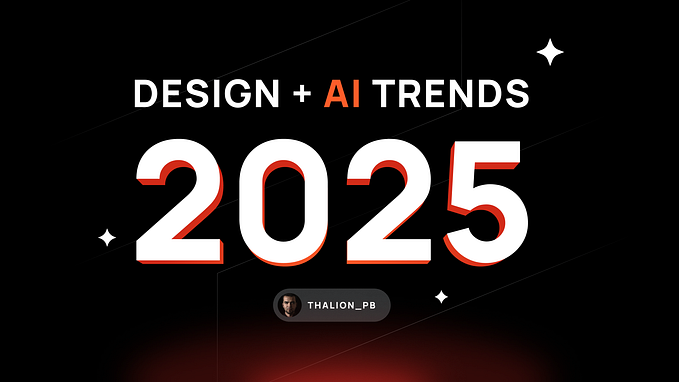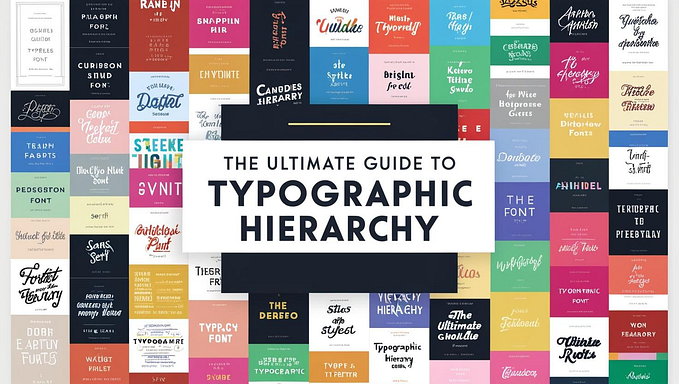5 tips for designing a better dashboard
Guidelines to follow for effective data visualization
This summer I’ve been working in Mastercard’s St. Louis office for the Data and Automation team within Corporate Finance. My role within the team has largely been centered around designing and building dashboards in Tableau.
Dashboards sit in a funny place between data and design. Dashboards are user interfaces that display the status of a variety of metrics. The goal of a dashboard is to allow users to make smarter decisions about what to do in the future based off of what we know about what‘s happened so far.
At many companies, dashboards are built by analysts within data science or analytic focused teams. Yet the keys to building an effective dashboard borrow more from design than they do from analytics. Here are 5 keys to building a better dashboard.
1. Talk to your users (!!!)
Because of the weird spot between data and design that dashboards sit in, it’s easy to forget that at the end of the day, a dashboard is a product somebody uses to do their job better. The first step of designing a product is to talk to your users. In order to help someone make decisions with a dashboard, you have to know what their decision making process looks like.

Dashboards aren’t about data, they are about information. And to figure out what is informative to your users, you need to talk to them. Without knowing what information your users want, how can you give it to them?
Talking to people allows you to understand what they find important, what the pain points in their job look like, and how they see themselves using the dashboard. From there, you can determine what data is worth investigating, what is worth visualizing, and the relative importance of each item worth visualizing.
In addition to knowing what users want to know, its useful to know how they plan to interact with the dashboard. For example, I designed and built a key performance indicator (KPI) for the Transaction Services team. I also designed and built a dashboard detailing survey feedback for the HR team member responsible for onboarding new hires in the Global Business Service Center. The KPI dashboard is displayed constantly on a giant touch screen monitor in a hallway, while the survey feedback dashboard is traditionally accessed individually on a desktop.
The difference in how people interact with these dashboards led to different design decisions. For example, as people notice the KPI dashboard as the pass by, scanability is important, while the ability to drill down to deeper details is less necessary. On the other hand, given that people access the survey dashboard when it is their sole focus, it makes sense to sacrifice scanabiliity for the ability to investigate deeper trends. Context matters.
2. Create Visual Hierarchy
Dashboards are a form of user interface, and the way information is displayed and organized is as important as the information itself. Dashboards can become busy, as they are inherently full of charts, numbers, shapes, and other forms of information. By creating a logical organization of information through hierarchy, dashboards can help users quickly move from question, to answer, to further investigation.

I like to organize my dashboards like a pyramid. At the top of the dashboard are a few high level takeaways, and as you scroll down details become more granular. At the top of each dashboard is the informational equivalent of a TL;DR. A title lets users know what the dashboard does, and a few key numbers provide the takeaways at a glance. Beneath that go the charts. These interactive charts provide opportunity for data investigation and support the claims made in the takeways. If the dashboard requires a crosstab, that goes at the very bottom, as it breaks down the charts into item level detail.

Pyramid style organization allows the dashboard to fit the users needs no matter how detailed they intend to look at the information. If a user just wants a summary, the takeaways are sitting at the top for them. If they intend to get down and dirty in the details, the dashboard first provides them with the context of the line item details.
3. Do Less
“If something requires a large investment of time — or looks like it will — it’s less likely to be used.”
― Steve Krug, Don’t Make Me Think
Aim for creating the minimum viable product. A dashboard should allow users to make decisions. Narrow down what information is necessary and stick to that. If you overload users with information, you make their decision making process harder and risk discouraging them from using the dashboard at all.
4. Use the Right Visualization

On my second week on the job the VP I reported to told me, “friends don’t let friends use pie charts.” I think this is a bit extreme but the idea is important. Each type of visualization highlights different information within the same data set. Using the right visualization at the right time makes for better decisions, using the wrong visualization leads to confusion.
A good rule of thumb is to keep it simple. More often than not, a bar or line graph, or some simple variation of these, is enough.
5. No One Cares if its Pretty
This doesn’t mean a good dashboard should, or even can be, ugly. If you have established a good hierarchy with an understandable user journey, logical grouping, and appropriate negative space, the dashboard should look alright. But in a business setting, an alright looking but very actionable dashboard is a great dashboard.
Making a business facing dashboard Dribbble-worthy isn’t going to add any value to that dashboard. Focus on aligning everything you do while designing and producing your dashboard to the goal of empowering your users rather than making something beautiful. If your dashboard helps your users make better decisions, the way it looks will be the last thing they notice.