Member-only story
- Cascading Style Sheets Operate on Inheritance
CSS has a ancestor-descendant relationships. Anything previously defined by an ancestor will automatically be inherited by one of its children unless otherwise specified.
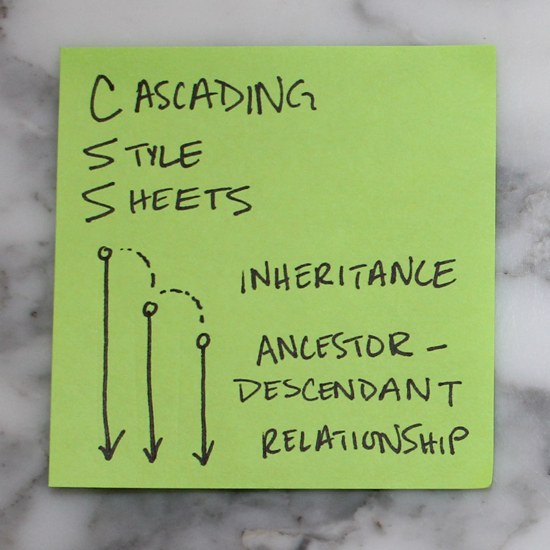
2. Last Wins
If an element is defined in more than one place within CSS, the last definition overrides the previous. (If these stickies represented colors we styled our h1’s, the h1 would appear pink.)

3. Key Value Pairs
For every HTML element to be styled, a corresponding CSS selector must be assigned. They always appear in key value pairs.

4. Layout
Websites can be broken down into components or divs for layouts. It is helpful to conceptualize the overall structure of a website before writing HTML or CSS.

5. Tree Structure
Likewise, structuring a site also follows the tree methodology. This sticky illustrates the one above in tree-branch form.

6. Block vs. Inline
Elements that stretch across the full width of a page are block elements. A few block elements include headers, footers, headings (h1, h2, h3, etc.), divs, paragraphs (p). Inline elements only take up as much room as they need to; span, links (a), and images are a few examples.

7. Inline-block

